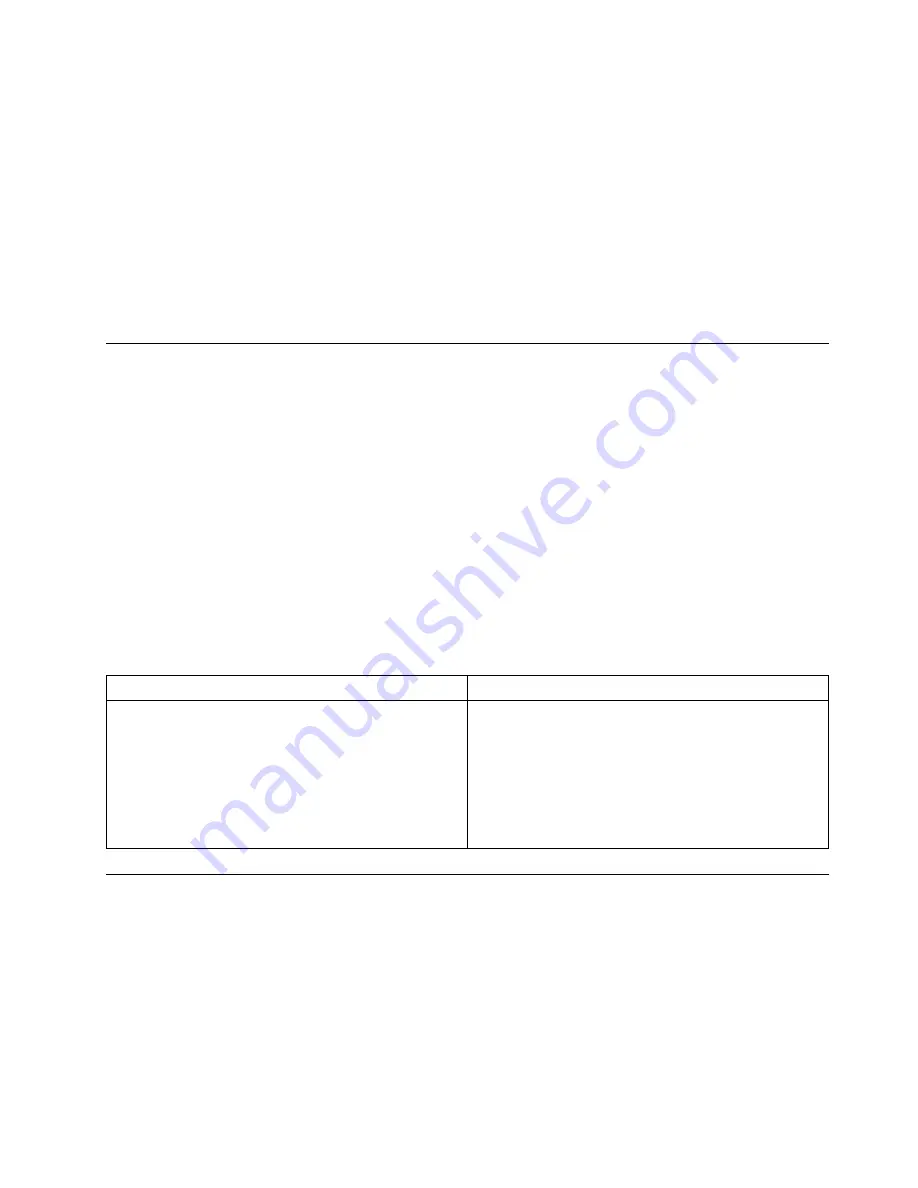
– If the Lenovo PC Diagnostics application is installed in your smartphone, use the application to transfer
the error code from the computer to the smartphone for further analysis. The application is available for
download at both Google Play and iTunes App Store.
The hardware diagnostics function is enabled on your computer by default. If you want to disable the
function, do the following:
1. Start the Setup Utility program. See “Starting the Setup Utility program” on page 67.
2. From the main interface, select
Advanced
➙
Diagnostics
, and then press Enter.
3. Select
Real-time Diagnostics Monitoring
and press Enter. Then select
Disabled
and press Enter.
4. To save settings and exit the Setup Utility program, press F10 or Fn+F10 (depending on the keyboard
settings). Then, select
Yes
in the window displayed, and press Enter.
UEFI diagnostic program
A UEFI diagnostic program is preinstalled on the computer. It enables you to test memory modules and
internal storage devices, view system information, and check and recover bad sectors on internal storage
devices.
To run the UEFI diagnostic program, do the following:
1. Turn on the computer. If the computer cannot be turned on, go to “Basic procedure for resolving
computer problems” on page 81. If an error code is displayed, go to “Symptom-to-FRU index” on page
96 for error code descriptions and troubleshooting hints.
2. Repeatedly press and release the F10 key when turning on the computer. The main screen of the UEFI
diagnostic program is displayed.
3. Follow the instructions on the screen to use the diagnostic program.
The options on the main screen are as follows:
Table 1. Items on the main screen of the UEFI diagnostic program
DIAGNOSTICS
TOOLS
• LCD test
• Memory - Quick test
• Memory - Extended test
• Motherboard test
• PCI-e test
• Storage - Quick test
• System information
• Recover bad sectors tool
• Generate configuration file
• Execute from configuration file
• Exit application
Recovery information
This section provides instructions on how to recover your operating system.
Note:
If a device does not work correctly after recovering the operating system, update the device driver.
See “Keeping your computer current” on page 58.
Recovery information for Windows 7
To recover your Windows 7 operating system, use the following solutions:
• Use Windows recovery solutions.
Troubleshooting, diagnostics, and recovery
91
Содержание ThinkStation P920
Страница 1: ...P920 Hardware Maintenance Manual Machine Types 30BD 30BV and 30BC ...
Страница 6: ...iv P920 Hardware Maintenance Manual ...
Страница 8: ...vi P920 Hardware Maintenance Manual ...
Страница 16: ...8 P920 Hardware Maintenance Manual ...
Страница 17: ... 18 kg 37 lb 32 kg 70 5 lb 55 kg 121 2 lb 1 2 Chapter 1 Read this first Important safety information 9 ...
Страница 20: ...12 P920 Hardware Maintenance Manual ...
Страница 21: ...1 2 Chapter 1 Read this first Important safety information 13 ...
Страница 22: ...14 P920 Hardware Maintenance Manual ...
Страница 28: ...20 P920 Hardware Maintenance Manual ...
Страница 32: ...24 P920 Hardware Maintenance Manual ...
Страница 36: ...28 P920 Hardware Maintenance Manual ...
Страница 43: ...Figure 4 Major FRUs and CRUs Chapter 2 Product overview 35 ...
Страница 68: ...60 P920 Hardware Maintenance Manual ...
Страница 74: ...66 P920 Hardware Maintenance Manual ...
Страница 102: ...94 P920 Hardware Maintenance Manual ...
Страница 220: ...212 P920 Hardware Maintenance Manual ...
Страница 224: ...216 P920 Hardware Maintenance Manual ...
Страница 226: ...218 P920 Hardware Maintenance Manual ...
Страница 228: ...220 P920 Hardware Maintenance Manual ...
Страница 236: ...228 P920 Hardware Maintenance Manual ...
Страница 238: ...Ukraine RoHS India RoHS RoHS compliant as per E Waste Management Rules Taiwan RoHS 230 P920 Hardware Maintenance Manual ...
Страница 240: ...232 P920 Hardware Maintenance Manual ...
Страница 242: ...234 P920 Hardware Maintenance Manual ...
Страница 244: ...236 P920 Hardware Maintenance Manual ...
Страница 245: ......
Страница 246: ......






























