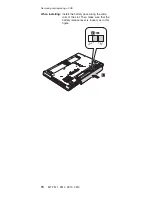Symptom
or
error
FRU
or
action,
in
sequence
1820
More
than
one
external
fingerprint
reader
is
attached.
Power
off
and
remove
all
but
the
reader
that
you
set
up
within
your
main
operating
system.
Remove
all
but
the
reader
that
you
set
up
for
the
authentication.
2000
Hard
Drive
Active
Protection
sensor
diagnostics
failed.
Press
<Esc>
to
continue.
Press
<F1>
to
enter
SETUP
1.
Undock
docking
station
or
port
replicator
if
it
is
attached
to
the
ThinkPad
computer,
and
place
the
computer
on
a
horizontal
surface.
Do
not
apply
any
physical
shock
to
the
computer.
2.
Run
Diagnostics
-->
ThinkPad
Devices
-->
HDD
Active
Protection
Test
.
2010
Warning:
Your
internal
hard
disk
drive
(HDD)
may
not
function
correctly
on
this
system.
Ensure
that
your
HDD
is
supported
on
this
system
and
that
the
latest
HDD
firmware
is
installed.
Inform
the
following
information
to
the
customer:
If
in
the
primary
bay
the
customer
is
using
a
non-IBM
or
non-Lenovo
hard
disk
drive
(HDD),
or
an
old
generation
IBM
HDD
which
is
not
supported
by
this
system,
with
the
risk
in
mind,
the
customer
can
still
use
it
by
pressing
ESC.
If
in
the
primary
drive
bay
the
customer
is
using
a
supported
IBM/Lenovo
HDD
with
an
old
firmware,
the
customer
needs
to
update
its
firmware
to
the
latest.
The
latest
version
is
available
at
http://www.lenovo.com/think/
support
2100
Initialization
error
on
HDD0
(Main
hard
disk
drive)
1.
Reseat
the
hard
disk
drive.
2.
Main
hard
disk
drive.
3.
System
board.
2102
Initialization
error
on
HDD1
(Ultrabay
hard
disk
drive)
1.
Reseat
the
hard
disk
drive.
2.
Ultrabay
hard
disk
drive.
3.
System
board.
2110
Read
error
on
HDD0
(Main
hard
disk
drive)
1.
Reseat
the
hard
disk
drive.
2.
Main
hard
disk
drive.
3.
System
board.
2112
Read
error
on
HDD1
(Ultrabay
hard
disk
drive)
1.
Reseat
the
hard
disk
drive.
2.
Ultrabay
hard
disk
drive.
3.
System
board.
Symptom-to-FRU
index
62
MT
2511,
2512,
2513,
2514
Содержание ThinkPad Z60t Series
Страница 6: ...2 MT 2511 2512 2513 2514 ...
Страница 48: ...Checkout guide 44 MT 2511 2512 2513 2514 ...
Страница 105: ...5 5 Removing and replacing a FRU ThinkPad Z60t 101 ...
Страница 129: ...3 5 4 6 continued Removing and replacing a FRU ThinkPad Z60t 125 ...
Страница 133: ...When installing Attache the latches as shown in this figure 3 4 1 2 Removing and replacing a FRU ThinkPad Z60t 129 ...
Страница 134: ...7 6 6 6 6 7 continued Removing and replacing a FRU 130 MT 2511 2512 2513 2514 ...
Страница 136: ...Wireless LAN antenna cable MAIN gray a Removing and replacing a FRU 132 MT 2511 2512 2513 2514 ...
Страница 141: ...Overall 1 2 3 4 5 7 6 9 8 10 12 11 13 14 16 b 17 c 18 19 21 23 24 22 20 15 a d Parts list ThinkPad Z60t 137 ...
Страница 151: ...LCD FRUs e d a b 1 6 8 7 9 10 2 3 4 5 c Parts list ThinkPad Z60t 147 ...
Страница 165: ...Trademarks ThinkPad Z60t 161 ...
Страница 166: ...Part Number 39T6194 1P P N 39T6194 ...