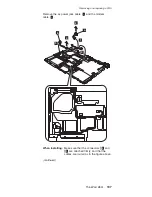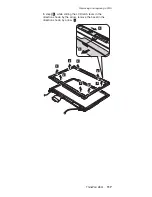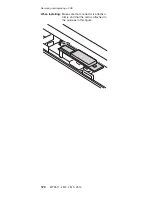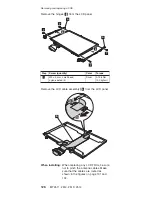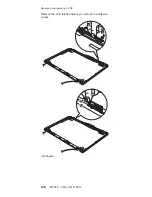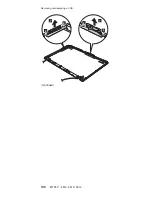2
2
2
2
1
Step
Screw
(quantity)
Color
Torque
2
M2
×
5
mm,
flat-head,
nylon-coated
(4)
Black
0.196
Nm
(2.0
kgfcm)
Turn
over
the
system
board,
and
then
disconnect
the
PC
Card
slot
assembly
from
the
system
board.
3
When
installing:
Make
sure
that
the
connector
of
PC
Card
slot
is
attached
to
the
system
board
firmly.
Removing
and
replacing
a
FRU
ThinkPad
Z60t
115
Содержание ThinkPad Z60t Series
Страница 6: ...2 MT 2511 2512 2513 2514 ...
Страница 48: ...Checkout guide 44 MT 2511 2512 2513 2514 ...
Страница 105: ...5 5 Removing and replacing a FRU ThinkPad Z60t 101 ...
Страница 129: ...3 5 4 6 continued Removing and replacing a FRU ThinkPad Z60t 125 ...
Страница 133: ...When installing Attache the latches as shown in this figure 3 4 1 2 Removing and replacing a FRU ThinkPad Z60t 129 ...
Страница 134: ...7 6 6 6 6 7 continued Removing and replacing a FRU 130 MT 2511 2512 2513 2514 ...
Страница 136: ...Wireless LAN antenna cable MAIN gray a Removing and replacing a FRU 132 MT 2511 2512 2513 2514 ...
Страница 141: ...Overall 1 2 3 4 5 7 6 9 8 10 12 11 13 14 16 b 17 c 18 19 21 23 24 22 20 15 a d Parts list ThinkPad Z60t 137 ...
Страница 151: ...LCD FRUs e d a b 1 6 8 7 9 10 2 3 4 5 c Parts list ThinkPad Z60t 147 ...
Страница 165: ...Trademarks ThinkPad Z60t 161 ...
Страница 166: ...Part Number 39T6194 1P P N 39T6194 ...