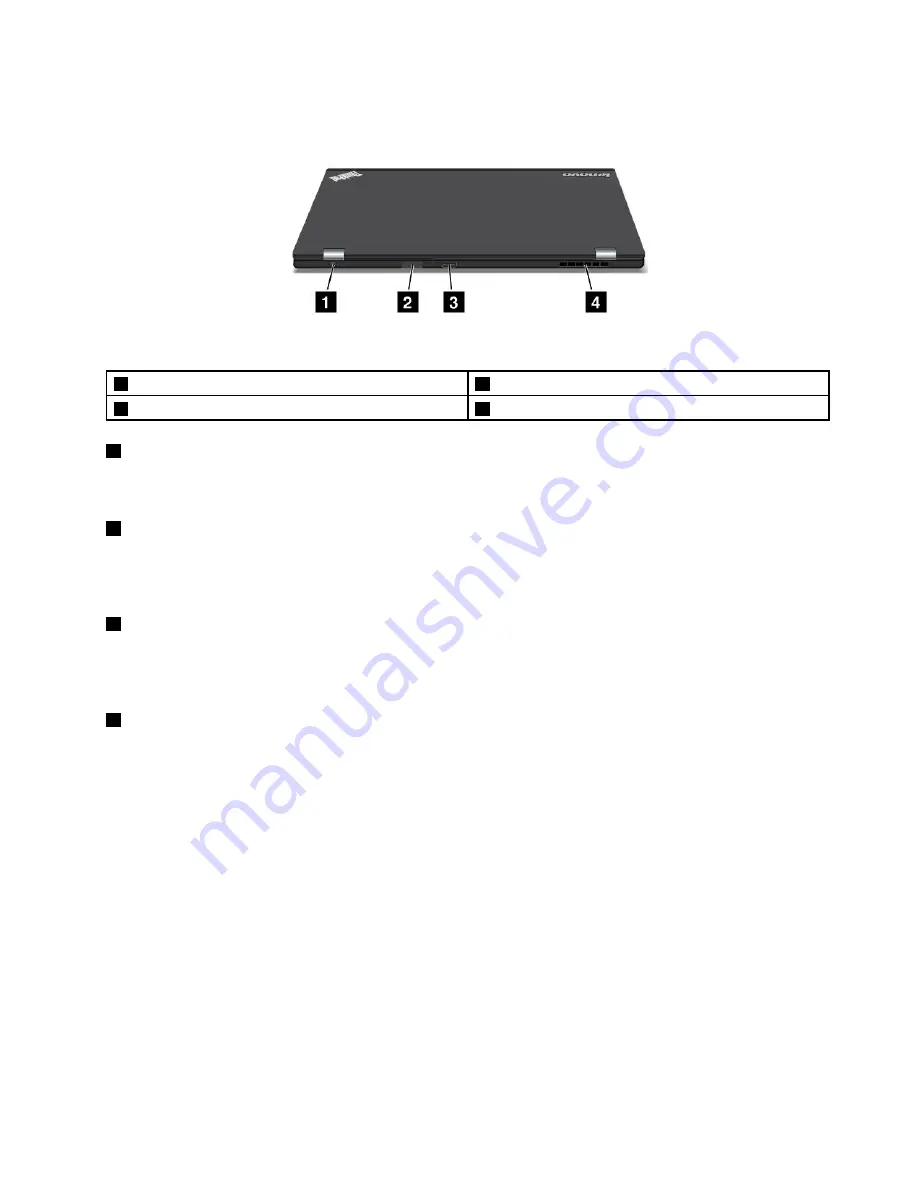
Rear view
Figure 4. ThinkPad T430u rear view
1
Mini DisplayPort connector
3
HDMI connector
2
SIM card slot
4
Fan louver (rear)
1
Mini DisplayPort
Use the mini DisplayPort connector to connect your computer to a compatible projector, external monitor, or
high-definition television.
2
SIM card slot
If your computer has a wireless WAN feature, it might require a Subscriber Identification Module (SIM) card
to establish a wireless Wide Area Network (WAN) connection. Depending on the country of delivery, the SIM
card might already be installed in the SIM card slot.
3
HDMI connector
Your computer supports the high-definition multimedia interface (HDMI) connector, a digital audio and video
interface that can connect a compatible digital audio device or video monitor, such as an high definition
television (HDTV).
4
Fan louver (rear)
The internal fan and louver enables air to circulate in the computer and cool the central processor.
Note:
To avoid impeding airflow, do not place any obstacle in front of the fan louver.
Chapter 1
.
Product overview
5
Содержание ThinkPad T430u
Страница 1: ...User Guide ThinkPad T430u ...
Страница 6: ...iv User Guide ...
Страница 16: ...xiv User Guide ...
Страница 54: ...38 User Guide ...
Страница 70: ...54 User Guide ...
Страница 118: ...102 User Guide ...
Страница 124: ...108 User Guide ...
Страница 144: ...For more information about these services go to http www lenovo com accessories services index html 128 User Guide ...
Страница 150: ...134 User Guide ...
Страница 154: ...138 User Guide ...
Страница 156: ...5 Click the Power Management tab 6 Clear the Allow this device to wake the computer check box 7 Click OK 140 User Guide ...
Страница 160: ...India RoHS RoHS compliant as per E Waste Management Handling Rules 2011 144 User Guide ...
Страница 161: ......
Страница 162: ...Part Number Printed in China 1P P N 1P ...
















































