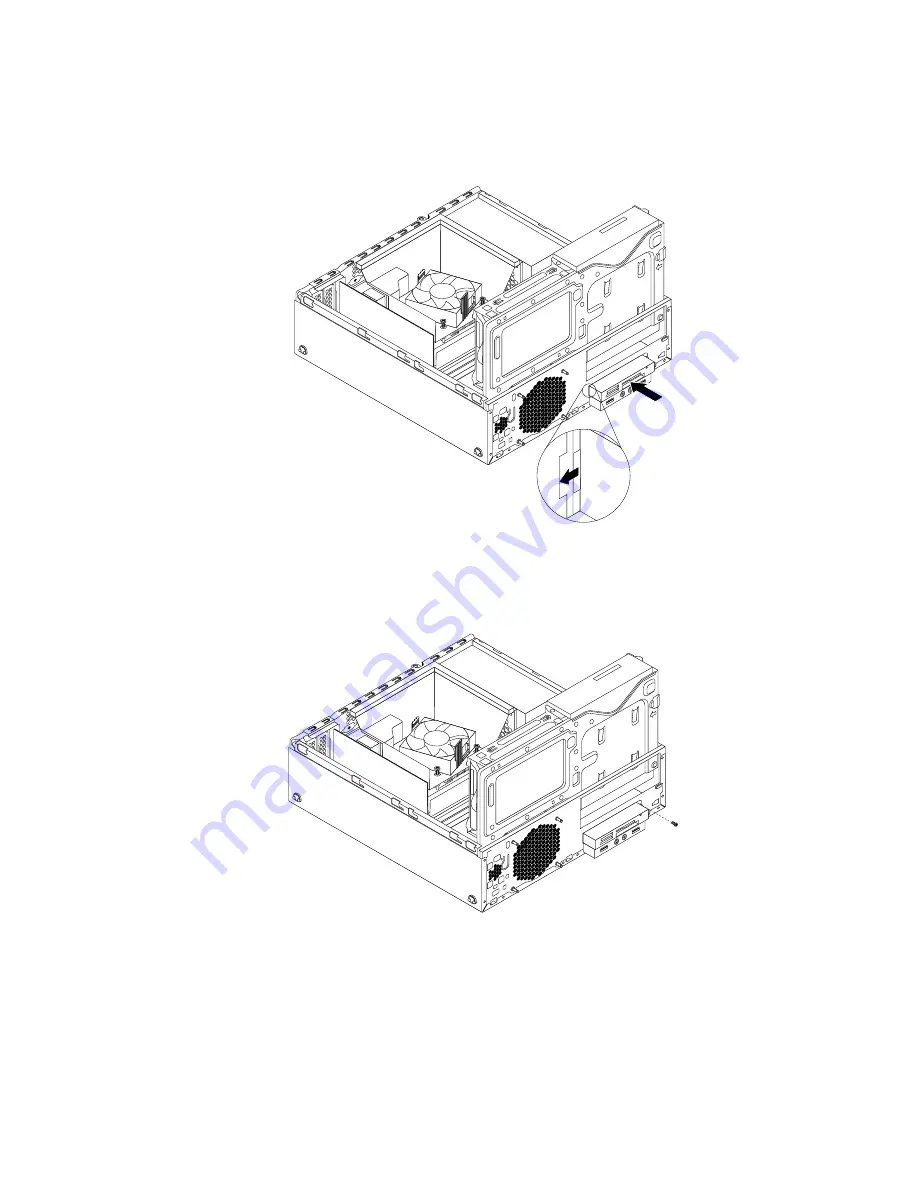
7. Install the new card reader assembly into the card reader drive bay until it snaps into position. Then,
push the new card reader assembly to the left until the screw hole in the metal bracket of the card
reader assembly is aligned with the corresponding hole in the chassis.
Figure 122. Installing the card reader assembly
8. Install the screw to secure the card reader assembly to the chassis.
Figure 123. Installing the screw to secure the card reader assembly
9. Connect the cable of the new card reader assembly to the front USB connector 1 on the system board.
See “Locating parts on the system board” on page 82
What to do next:
• To work with another piece of hardware, go to the appropriate section.
• To complete the installation or replacement, go to “Completing the parts replacement” on page 234.
Chapter 9
.
Replacing FRUs (machine types: 10A2, 10A3, 10A8, 10A9, 10AH, 10AJ, 10AM, and 10AN)
173
Содержание ThinkCentre M83
Страница 6: ...iv ThinkCentre M83 and M93 p Hardware Maintenance Manual ...
Страница 8: ...vi ThinkCentre M83 and M93 p Hardware Maintenance Manual ...
Страница 15: ...Chapter 1 Safety information 7 ...
Страница 19: ...Chapter 1 Safety information 11 ...
Страница 20: ...1 2 12 ThinkCentre M83 and M93 p Hardware Maintenance Manual ...
Страница 21: ...1 2 Chapter 1 Safety information 13 ...
Страница 26: ...1 2 18 ThinkCentre M83 and M93 p Hardware Maintenance Manual ...
Страница 27: ...1 2 Chapter 1 Safety information 19 ...
Страница 30: ...22 ThinkCentre M83 and M93 p Hardware Maintenance Manual ...
Страница 34: ...26 ThinkCentre M83 and M93 p Hardware Maintenance Manual ...
Страница 40: ...32 ThinkCentre M83 and M93 p Hardware Maintenance Manual ...
Страница 74: ...66 ThinkCentre M83 and M93 p Hardware Maintenance Manual ...
Страница 100: ...92 ThinkCentre M83 and M93 p Hardware Maintenance Manual ...
Страница 166: ...158 ThinkCentre M83 and M93 p Hardware Maintenance Manual ...
Страница 306: ...298 ThinkCentre M83 and M93 p Hardware Maintenance Manual ...
Страница 307: ......
Страница 308: ......






























