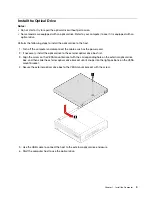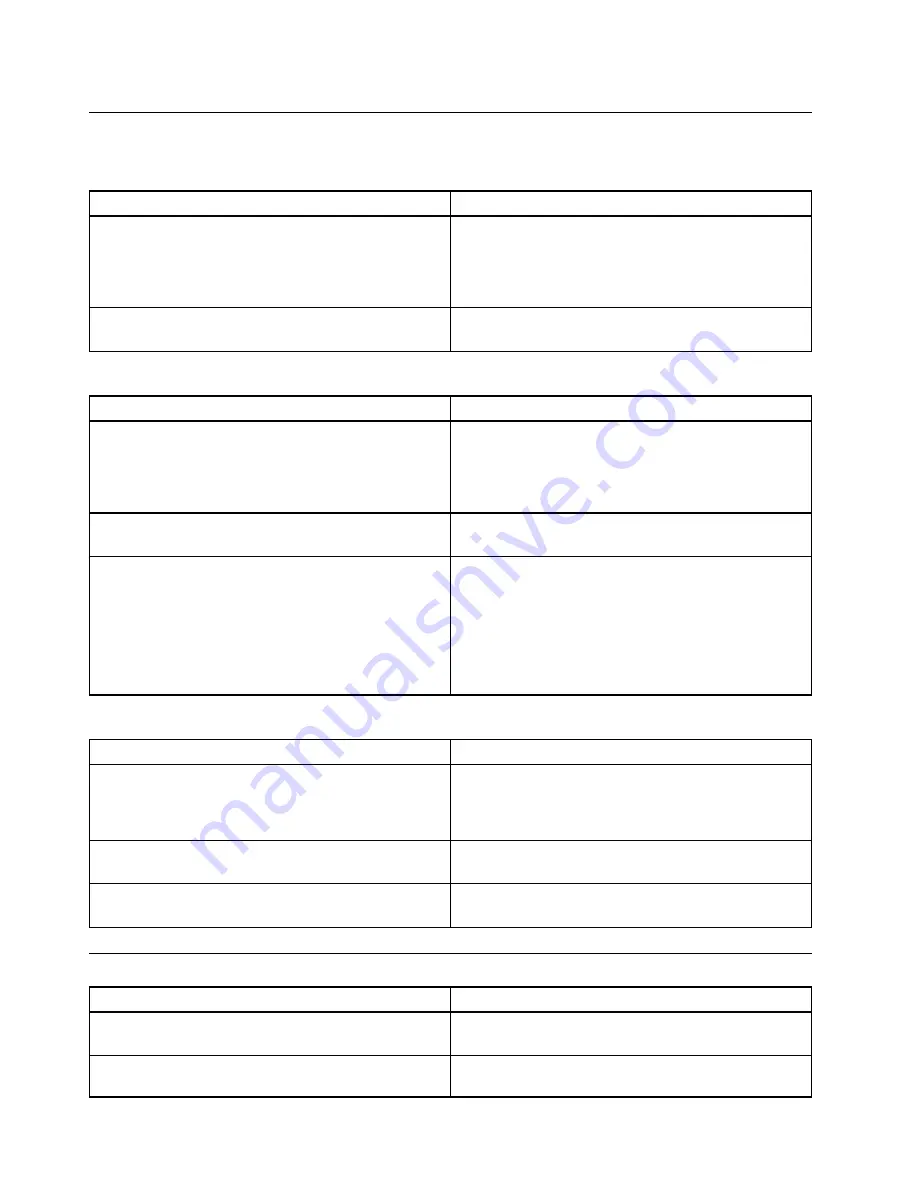
External Devices Unable to Operate Normally
Keyboard Unable to Operate Normally
Check...
Solution
Whether the keyboard cable is connected appropriately
and securely.
Plug the keyboard cable into the keyboard connector at
the back of the computer after the computer is turned off
(USB devices can be plugged/unplugged when the
computer is powered on). Corresponding connector can
be found readily according to the color.
Whether the keyboard is clean and any key is clamped.
Cleanse the keyboard with brush or inflator and restore
the clamped keys.
Mouse Unable to Operate Normally
Check...
Solution
Whether the mouse cable is connected appropriately and
securely.
Plug the mouse cable into the mouse connector at the
back of the computer after the computer is turned off
(USB devices can be plugged/unplugged when the
computer is powered on). Corresponding connector can
be found readily according to the color.
Whether the bottom or inside of mouse is clean.
You may wipe the bottom or cleanse the ball inside if they
are dirty.
Whether sluggish movement, dullness and offset occur
for the mouse pointer on the screen.
• Ensure the desktop and the mouse pad is flat and
clean for the mouse.
• Try to replace the desktop or mouse pad of the optical
mouse for their effect will vary by factors such as
material and color of the desktop or mouse pad (glass
or other medium with special colors may lead to
mouse malfunction).
Devices Connected to System Serial, Parallel Connectors Unable to Operate Normally
Check...
Solution
Whether the peripheral cable is connected appropriately
and securely.
Plug the peripheral cable into corresponding connector at
the back of the computer after the computer is turned off
(USB devices can be plugged/unplugged when the
computer is powered on).
Whether the device drivers are loaded into the operating
system appropriately.
Check the device property and drivers status, or re-install
drivers.
Whether the peripheral is in good condition and operate
normally.
Replace it with known perfect device or connect it to
other computers that operate normally to verify.
Hard Disk Unable to Be Accessed
Check...
Solution
Whether the hard disk is formatted appropriately.
Format the hard disk according to the actual condition of
the system appropriately.
Whether the hard disk is infected by viruses.
Scan and remove viruses by using common, anti-virus
software with license.
16
ThinkCentre M740q User Manual V1.0 (E-version)
Содержание ThinkCentre M740q
Страница 1: ...ThinkCentre M740q User Manual V1 0 E version ...
Страница 2: ... April 2021 Copyright Lenovo 2021 ...
Страница 4: ...ii ThinkCentre M740q User Manual V1 0 E version ...
Страница 12: ...4 ThinkCentre M740q User Manual V1 0 E version ...
Страница 26: ...18 ThinkCentre M740q User Manual V1 0 E version ...