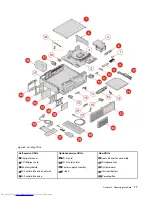Used to connect a USB-compatible device. For optimal data transfer, connect a USB 3.1 Gen 2 device to a
USB 3.1 Gen 2 connector instead of a USB 3.1 Gen 1 or USB 2.0 connector.
12
Illuminated red dot
This indicator is on when the computer is on.
13
Internal speaker
Used to listen to the sounds from your computer without using a headset or headphones.
Rear view
Note:
Your computer model might look slightly different from the illustration.
Figure 2. Rear view
Chapter 1
.
Overview
3
Содержание ThinkCentre M720s
Страница 4: ...ii ThinkCentre M720s User Guide and Hardware Maintenance Manual ...
Страница 12: ...8 ThinkCentre M720s User Guide and Hardware Maintenance Manual ...
Страница 17: ...Figure 8 Attaching a smart cable clip Chapter 3 Computer locks 13 ...
Страница 18: ...14 ThinkCentre M720s User Guide and Hardware Maintenance Manual ...
Страница 74: ...70 ThinkCentre M720s User Guide and Hardware Maintenance Manual ...
Страница 76: ...72 ThinkCentre M720s User Guide and Hardware Maintenance Manual ...
Страница 78: ...74 ThinkCentre M720s User Guide and Hardware Maintenance Manual ...
Страница 79: ......
Страница 80: ......