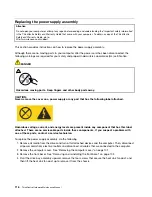Figure 40. Removing the front bezel
4. To reinstall the front bezel, align the other three plastic tabs on the bottom of the front bezel with the
corresponding holes in the chassis. Then, pivot the front bezel inward until it snaps into position.
Figure 41. Reinstalling the front bezel
5. Go to “Completing the parts replacement” on page 132.
Chapter 9
.
Replacing FRUs (Machine Types: 0889, 5023, and 7844.)
103
Содержание ThinkCentre A70
Страница 1: ...ThinkCentre Hardware Maintenance Manual Machine Types 0864 0889 5023 7099 7844 and 7846 ...
Страница 2: ......
Страница 3: ...ThinkCentre Hardware Maintenance Manual Machine Types 0864 0889 5023 7099 7844 and 7846 ...
Страница 15: ...Chapter 2 Safety information 9 ...
Страница 16: ... 18 kg 37 lbs 32 kg 70 5 lbs 55 kg 121 2 lbs 1 2 PERIGO 10 ThinkCentre Hardware Maintenance Manual ...
Страница 19: ...Chapter 2 Safety information 13 ...
Страница 20: ...1 2 14 ThinkCentre Hardware Maintenance Manual ...
Страница 21: ...Chapter 2 Safety information 15 ...
Страница 27: ...Chapter 2 Safety information 21 ...
Страница 31: ...Chapter 2 Safety information 25 ...
Страница 72: ...66 ThinkCentre Hardware Maintenance Manual ...
Страница 102: ...96 ThinkCentre Hardware Maintenance Manual ...
Страница 264: ...258 ThinkCentre Hardware Maintenance Manual ...
Страница 269: ......
Страница 270: ...Part Number 89Y9149 Printed in USA 1P P N 89Y9149 89Y9149 ...