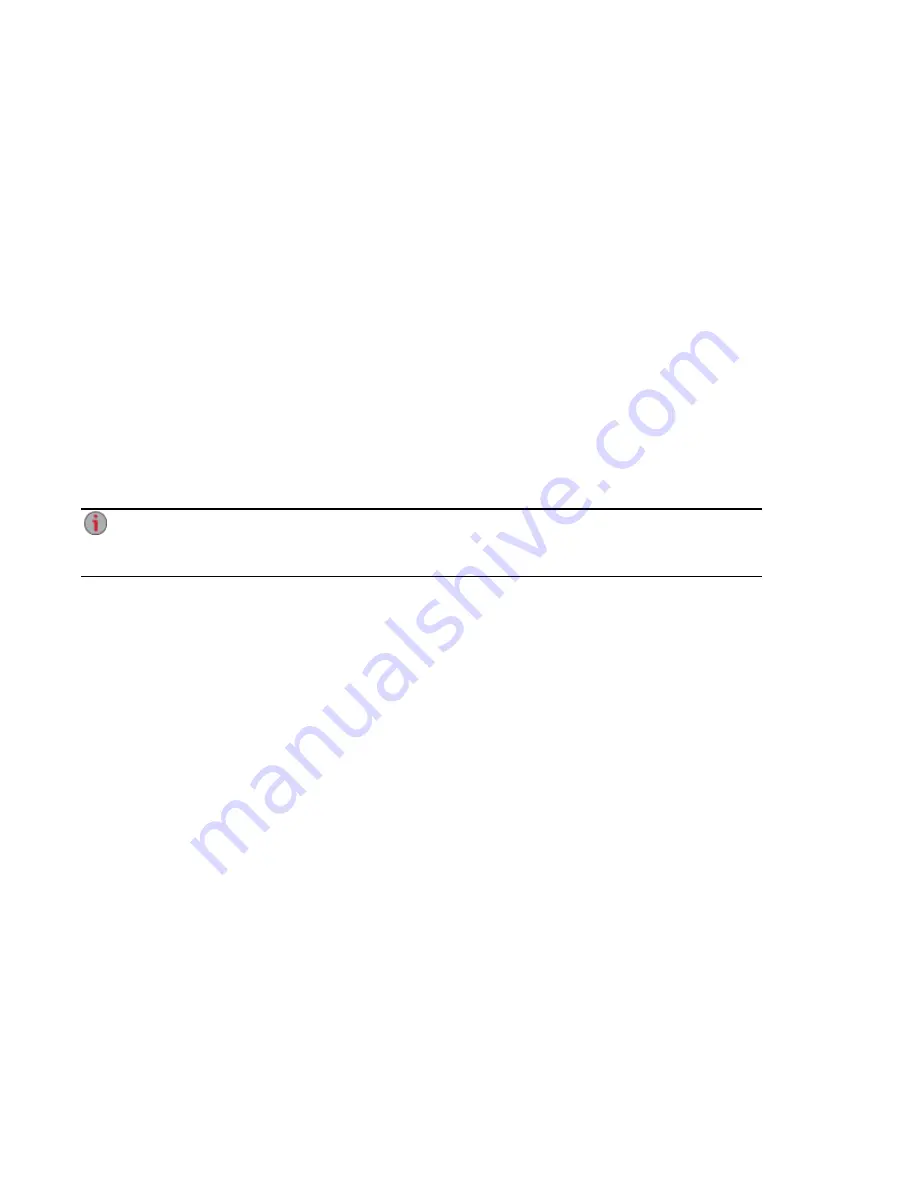
1. On the Drive Management page, begin
creating a volume
or expand an existing volume in a data
Storage Pool.
2. In the information section for the volume, check Use a SSD cache for this Volume.
3. Enter a value in the Size (GB) field to specify the amount of cache space for the volume. This
value cannot exceed the total size of the cache pool.
4. Set Cache policy using one of the following values:
●
Write-through. This is the safest of the policies. All writes are cached to the cache pool and
are also written to disk immediately. If your SSDs have slower write performance than your
non-SSD drives, this may limit write performance. Write-through caches are not persistent
through a drive removal or device reboot. All disk reads are cached.
●
Write-back. This is the fastest policy but is less safe. All writes go to the cache pool initially
and then are written to disk later. Write-back caches are persistent across drive removal or
device reboot. All disk reads are cached.
●
Write-around. This is a safe policy. Writes are not written to the cache pool. They are written
to directly to disk. Write-around caches are not persistent across drive removal or device
reboot. All disk reads are cached.
5. Click Apply to save your settings.
You can add a volume to a cache pool, but it can affect the performance of the cache pool and is
not recommended. For example, you could create an
iSCSI drive
and add it to the cache pool, but
this can affect the cache pool's performance.
Storage Pool Management
Improving Performance with a Cache Storage Pool
53
Содержание LENOVOEMC PX6-300D
Страница 1: ...px6 300d Network Storage with LifeLine 4 0 User Guide ...
Страница 11: ...Setting up Your px6 300d Network Storage Setting up Your px6 300d Network Storage 1 CHAPTER 1 ...
Страница 33: ...Sharing Files Sharing Files 23 CHAPTER 2 ...
Страница 52: ...Sharing Files 42 One touch Transferring of Content from a USB Device ...
Страница 58: ...iSCSI Creating IP Based Storage Area Networks SAN 48 Deleting iSCSI Drives ...
Страница 59: ...Storage Pool Management Storage Pool Management 49 CHAPTER 4 ...
Страница 72: ...Storage PoolManagement 62 Changing RAID Protection Types ...
Страница 73: ...Drive Management Drive Management 63 ...
Страница 76: ...Drive Management 66 Managing Drives ...
Страница 77: ...Backing up and Restoring Your Content Backing up and Restoring Your Content 67 CHAPTER 6 ...
Страница 121: ...Sharing Content Using Social Media Sharing Content Using Social Media 111 CHAPTER 9 ...
Страница 127: ...Media Management Media Management 117 CHAPTER 10 ...
Страница 139: ... Delete a torrent job Click to delete the torrent download Media Management Torrents 129 ...
Страница 144: ...Media Management 134 Videos ...
Страница 149: ...Upgrading Your px6 300d Network Storage Upgrading Your px6 300d Network Storage 139 CHAPTER 12 ...
Страница 152: ...Upgrading Your px6 300d Network Storage 142 Software Updates ...
Страница 155: ...Hardware Management Hardware Management 145 CHAPTER 14 ...
Страница 166: ...Hardware Management 156 Troubleshooting Routers ...
Страница 167: ...Additional Support Additional Support 157 CHAPTER 15 ...
Страница 170: ...AdditionalSupport 160 Support ...
Страница 171: ...Legal Legal 161 CHAPTER 16 ...






























