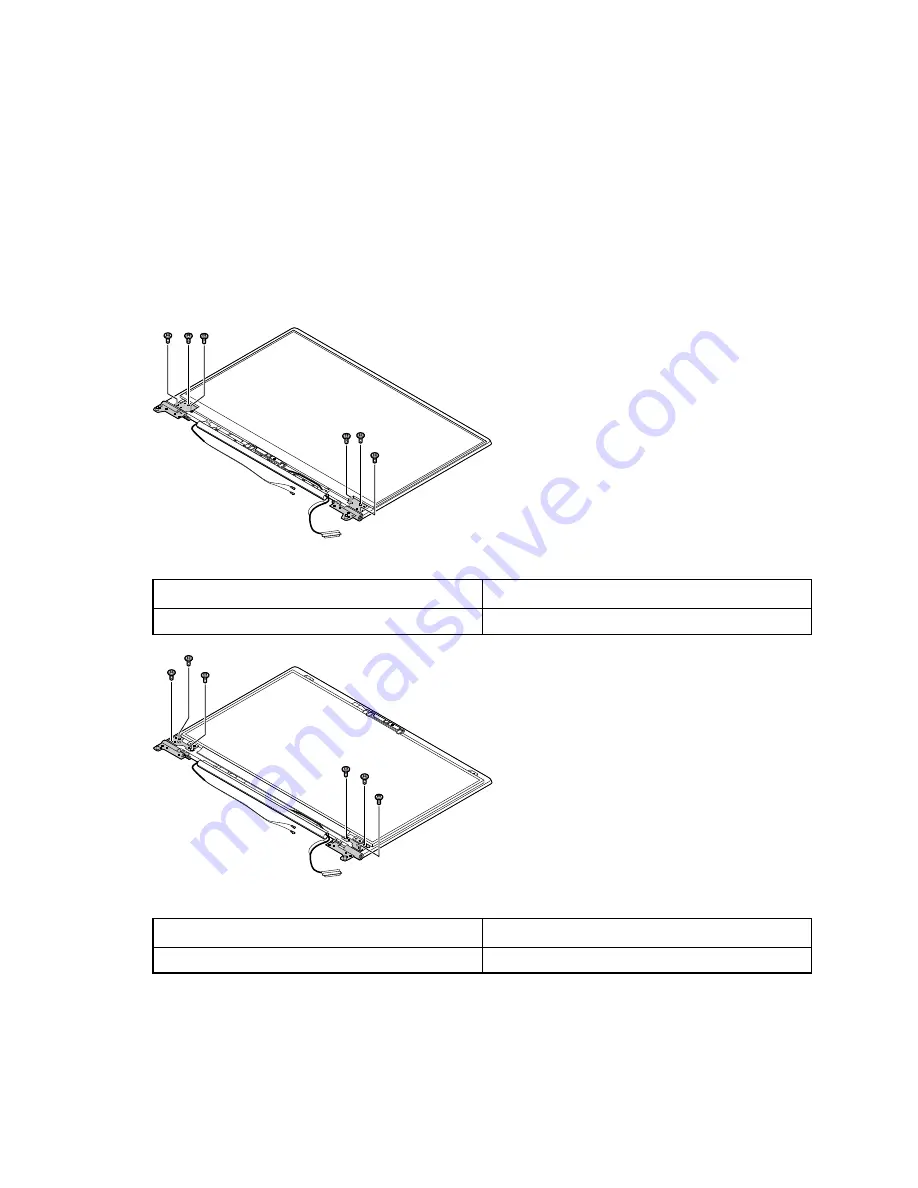
Attention:
Do not pull the LCD bezel from the outer sides of the LCD bezel, otherwise the hooks
may be damaged. The lower side of the LCD bezel is fixed to the LCD panel with adhesive tape.
Detach with care.
Step 2. Remove the LCD bezel.
Remove the hinges
Make sure the following FRUs (or CRUs) have been removed.
“Remove the LCD bezel” on page 59
Step 1. Remove 6 screws.
Figure 74. Remove 6 screws – Lenovo Legion Y740–15
Screw specifications
Number of screws
M2.5 x 2.5
6
Figure 75. Remove 6 screws – Lenovo Legion Y740–17
Screw specifications
Number of screws
M2.5 x 2.5
6
Step 2. Remove the hinges.
60
Hardware Maintenance Manual
Содержание Legion Y740 Series
Страница 1: ...Hardware Maintenance Manual Lenovo Legion Y740 Series ...
Страница 2: ......
Страница 3: ...Hardware Maintenance Manual Lenovo Legion Y740 Series ...
Страница 4: ...First Edition December 2018 Copyright Lenovo 2018 ...
Страница 6: ...iv Hardware Maintenance Manual ...
Страница 11: ...DANGER DANGER DANGER DANGER DANGER Chapter 1 Safety information 5 ...
Страница 12: ...6 Hardware Maintenance Manual ...
Страница 13: ...PERIGO PERIGO PERIGO Chapter 1 Safety information 7 ...
Страница 14: ...PERIGO PERIGO PERIGO PERIGO PERIGO 8 Hardware Maintenance Manual ...
Страница 15: ...DANGER DANGER DANGER DANGER Chapter 1 Safety information 9 ...
Страница 16: ...DANGER DANGER DANGER DANGER VORSICHT 10 Hardware Maintenance Manual ...
Страница 17: ...VORSICHT VORSICHT VORSICHT VORSICHT Chapter 1 Safety information 11 ...
Страница 18: ...VORSICHT VORSICHT VORSICHT 12 Hardware Maintenance Manual ...
Страница 19: ...Chapter 1 Safety information 13 ...
Страница 20: ...14 Hardware Maintenance Manual ...
Страница 21: ...Chapter 1 Safety information 15 ...
Страница 22: ...16 Hardware Maintenance Manual ...
Страница 23: ...Chapter 1 Safety information 17 ...
Страница 24: ...18 Hardware Maintenance Manual ...
Страница 25: ...Chapter 1 Safety information 19 ...
Страница 26: ...20 Hardware Maintenance Manual ...
Страница 29: ...ac power adapter self service power cord self service Chapter 2 General checkout 23 ...
Страница 30: ...24 Hardware Maintenance Manual ...
Страница 38: ...32 Hardware Maintenance Manual ...
Страница 74: ......
Страница 75: ......
Страница 76: ......











































