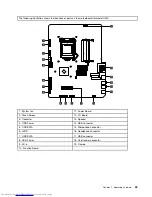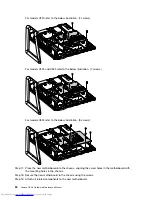Step 8. Remove the 11screws (C220 /C225 ) /10 screws (C320/C325) that secure the EMI cover to the
chassis and lift the cover up to remove.
For models C220 and C225 refer to the below illustration.
For model C320/C325 refer to the below illustration.
Replacing the system fan
Note:
Turn off the computer and wait 3 to 5 minutes to let the computer cool down before removing the
computer cover.
Note:
It may be helpful to place the computer face-down on a soft at surface for this procedure. Lenovo
recommends that you use a blanket, towel, or other soft cloth to protect the computer screen from scratches
or other damage.
To replace the system fan(C225/C325/C320)
Step 1. Remove any media (disks, CDs, or memory cards) from the drives, shut down the operating
system, and turn off the computer and all attached devices.
38
Lenovo C2/C3 Hardware Maintenance Manual
Содержание C220
Страница 2: ...Lenovo C2 C3 Hardware Maintenance Manual ...
Страница 3: ......
Страница 5: ...ii Lenovo C2 C3 Hardware Maintenance Manual ...
Страница 7: ...2 Lenovo C2 C3 Hardware Maintenance Manual ...
Страница 15: ...10 Lenovo C2 C3 Hardware Maintenance Manual ...
Страница 25: ...20 Lenovo C2 C3 Hardware Maintenance Manual ...
Страница 61: ...56 Lenovo C2 C3 Hardware Maintenance Manual ...