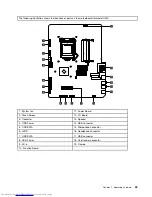Note:
For this procedure, it helps to place the computer face-down on a soft at surface. Lenovo
recommends that you use a blanket, towel, or other soft cloth to protect the screen surface from scratches
or other damage.
Step 1. Remove the hard disk drive cover. Refer to Removing the hard disk drive .
Step 2. Remove the screw that secures the speaker cover to the computer cover.
Step 3. Slide the hard disk drive cover out as shown.
Chapter 7
.
Replacing hardware
33
Содержание C220
Страница 2: ...Lenovo C2 C3 Hardware Maintenance Manual ...
Страница 3: ......
Страница 5: ...ii Lenovo C2 C3 Hardware Maintenance Manual ...
Страница 7: ...2 Lenovo C2 C3 Hardware Maintenance Manual ...
Страница 15: ...10 Lenovo C2 C3 Hardware Maintenance Manual ...
Страница 25: ...20 Lenovo C2 C3 Hardware Maintenance Manual ...
Страница 61: ...56 Lenovo C2 C3 Hardware Maintenance Manual ...