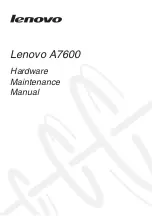Lenovo A7600 Hardware Maintenance Manual
4
• Always look carefully for possible hazards in your work area. Examples of
these hazards are moist floors, nongrounded power extension cables, power
surges, and missing safety grounds.
• Do not touch live electrical circuits with the reflective surface of a plastic
dental mirror. The surface is conductive; such touching can cause personal
injury and machine damage.
• Do not service the following parts with the power on when they are removed
from their normal operating places in a machine:
—
Power supply units
—
Pumps
—
Blowers and fans
—
Motor generators
and similar units. (This practice ensures correct grounding of the units.)
• If an electrical accident occurs:
—
Caution: do not become a victim yourself.
—
Switch off the power.
—
Send the victim to get medical aid.
Содержание a7600
Страница 1: ...Lenovo A7600 Hardware Maintenance Manual ...
Страница 57: ...Lenovo A7600 53 2 Remove the SIM board Figure 8 2 The removed SIM board ...
Страница 72: ...Lenovo A7600 Hardware Maintenance Manual 68 4 Remove the left speaker Figure 12 4 The removed left speaker ...
Страница 76: ...Lenovo A7600 Hardware Maintenance Manual 72 5 Remove the right speaker Figure 13 5 The removed right speaker ...
Страница 77: ...Lenovo A7600 73 Front view Left speaker Front camera Right speaker Locations ...