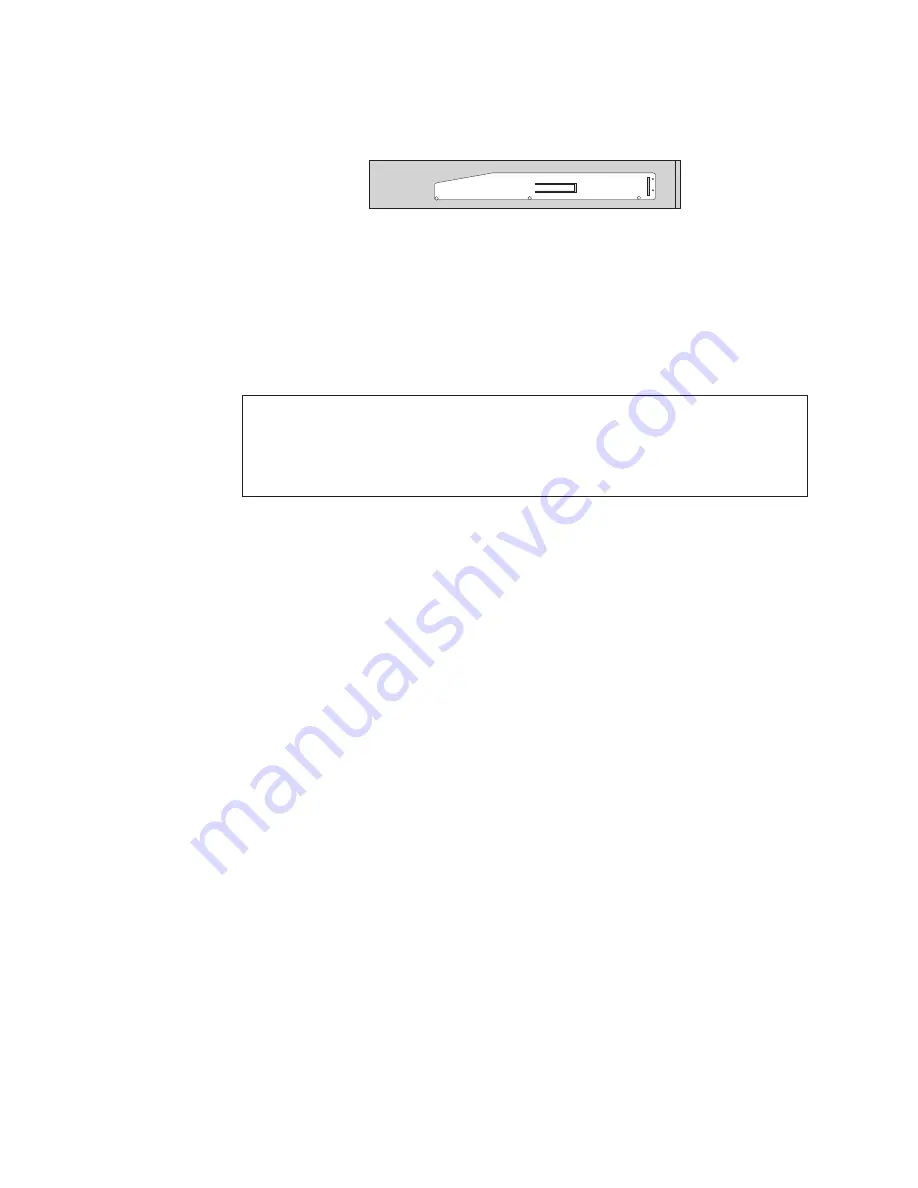
5.
Remove the retainer from the failing diskette drive and install it on a new
diskette drive.
6.
Slide the new diskette drive into the drive bay until it snaps into position.
7.
Connect the signal cable and the power cable to the new diskette drive.
8.
Reinstall the front bezel.
9.
Go to “Completing the parts replacement” on page 46.
Replacing the front fan assembly
Attention
Do not open your computer or attempt any repair before reading and understanding the
“Important safety information” in the
ThinkCentre Safety and Warranty Guide
that came with
your computer. To obtain a copy of the
ThinkCentre Safety and Warranty Guide
, go to:
http://www.lenovo.com/support
This section provides instructions on how to replace the front fan assembly.
Note:
Depending on model type, your computer might have a front fan assembly
installed.
To replace the front fan assembly:
1.
Remove the computer cover. See “Removing the computer cover” on page 14.
2.
Remove the front bezel. See “Removing and reinstalling the front bezel” on
page 16.
3.
Disconnect the front fan assembly cable from the power fan connector on the
system board. See “Locating parts on the system board” on page 11.
Figure 28. Installing the diskette drive retainer
40
User Guide
Содержание 7515-J9U - ThinkCentre A58 Desktop PC
Страница 1: ...Machine Types 7515 7523 7569 and 7611 ThinkCentre User Guide ...
Страница 2: ......
Страница 3: ...ThinkCentre User Guide ...
Страница 8: ...vi User Guide ...
Страница 20: ...12 User Guide ...
Страница 74: ...66 User Guide ...
Страница 90: ...82 User Guide ...
Страница 91: ......
Страница 92: ...Part Number 53Y6259 Printed in USA 1P P N 53Y6259 ...
















































