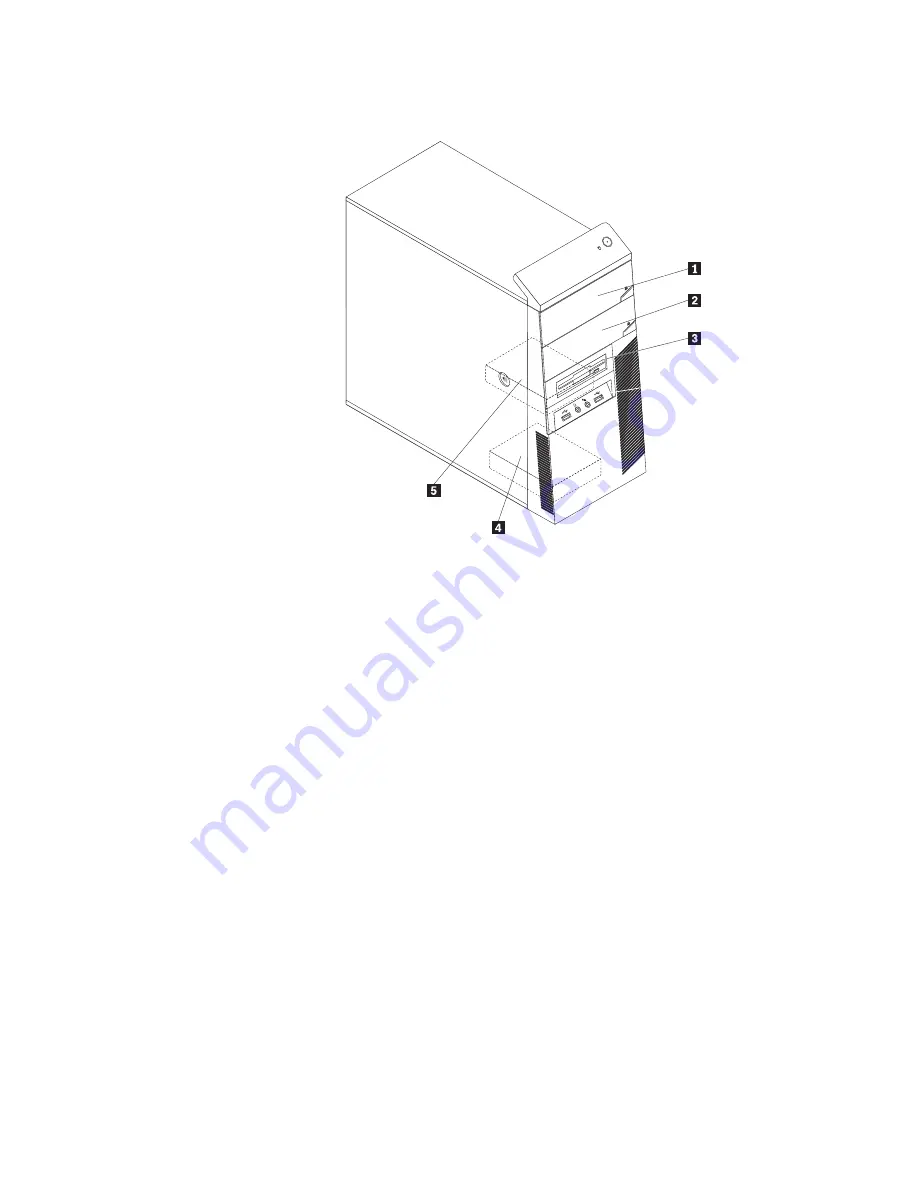
Figure 12 shows the locations of the drive bays.
The following list describes the type and size of the drive that you can install in
each bay:
1
Bay 1 - Maximum height: 43.0 mm (1.7 inches)
v
Optical drive such as a CD
drive or a DVD drive
(preinstalled in some models)
v
5.25-inch hard disk drive
2
Bay 2 - Maximum height: 43.0 mm (1.7 inches)
v
Optical drive such as a CD
drive or a DVD drive
v
5.25-inch removable media
drive
3
Bay 3 - Maximum height: 25.8 mm (1.0 inch)
3.5-inch diskette drive or card
reader (preinstalled in some
models)
4
Bay 4 - Maximum height: 25.8 mm (1.0 inch)
3.5-inch secondary SATA hard
disk drive (preinstalled in some
models)
5
Bay 5 - Maximum height: 25.8 mm (1.0 inch)
3.5-inch primary SATA hard disk
drive (preinstalled)
Figure 12. Drive bay locations
22
User Guide
Содержание 7515-J9U - ThinkCentre A58 Desktop PC
Страница 1: ...Machine Types 7515 7523 7569 and 7611 ThinkCentre User Guide ...
Страница 2: ......
Страница 3: ...ThinkCentre User Guide ...
Страница 8: ...vi User Guide ...
Страница 20: ...12 User Guide ...
Страница 74: ...66 User Guide ...
Страница 90: ...82 User Guide ...
Страница 91: ......
Страница 92: ...Part Number 53Y6259 Printed in USA 1P P N 53Y6259 ...
















































