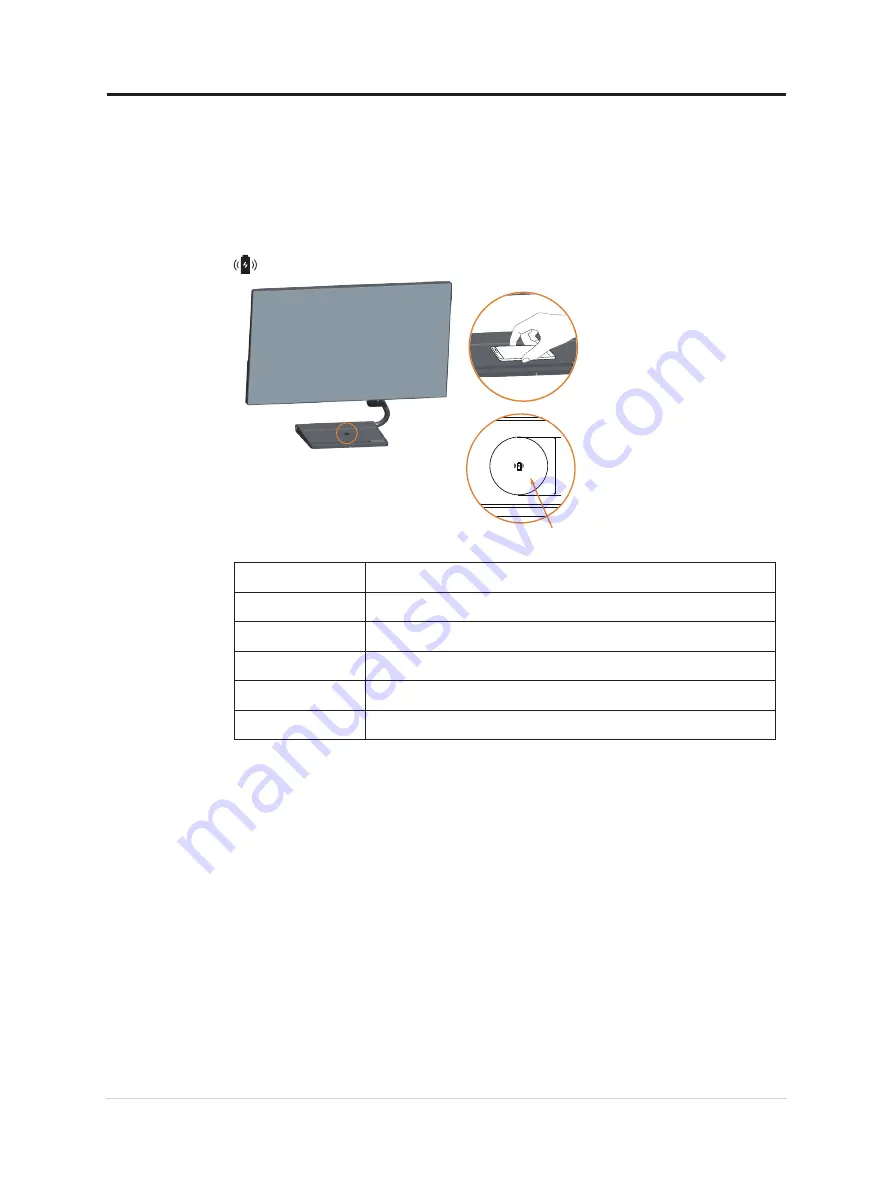
Wireless Charging
The base of monitor includes a wireless charging module which supports Qi inductive
technology(Support fast charging up to 15W).This wireless module can be used to charge a
mobile phone or tablet which also support Qi inductive technology.
For better charging performance, please remove the case of the smart phone or tablet firstly.
Place the device face up in the center of the base, the device is charged correctly when the
LED in the base is found with green color.
Wireless charging area
50mm
The LED in the base provide indicators about the charging status:
Device Status
LED Indication
Power on
The green and white lights go on for three seconds at the same time
Unplug
Off
Charging
White light long on
Fully charged
Green light for a long
FOD
White light flashes (2 times per second)
Note
:
•
It takes around 2 seconds for charging transmitter and receiver to do communications,
please don’t remove the device during the communication process.
•
Don’t place the devices with metal back cover on the base for charging.
•
Don’t place any metal products on the base.
•
Don’t place any magnetic cards on the base.
Chapter 1.Getting started 1-10
Содержание 66B7-RAC1-WW
Страница 1: ...Lenovo Qreator 27 User Guide ...
Страница 58: ......






























