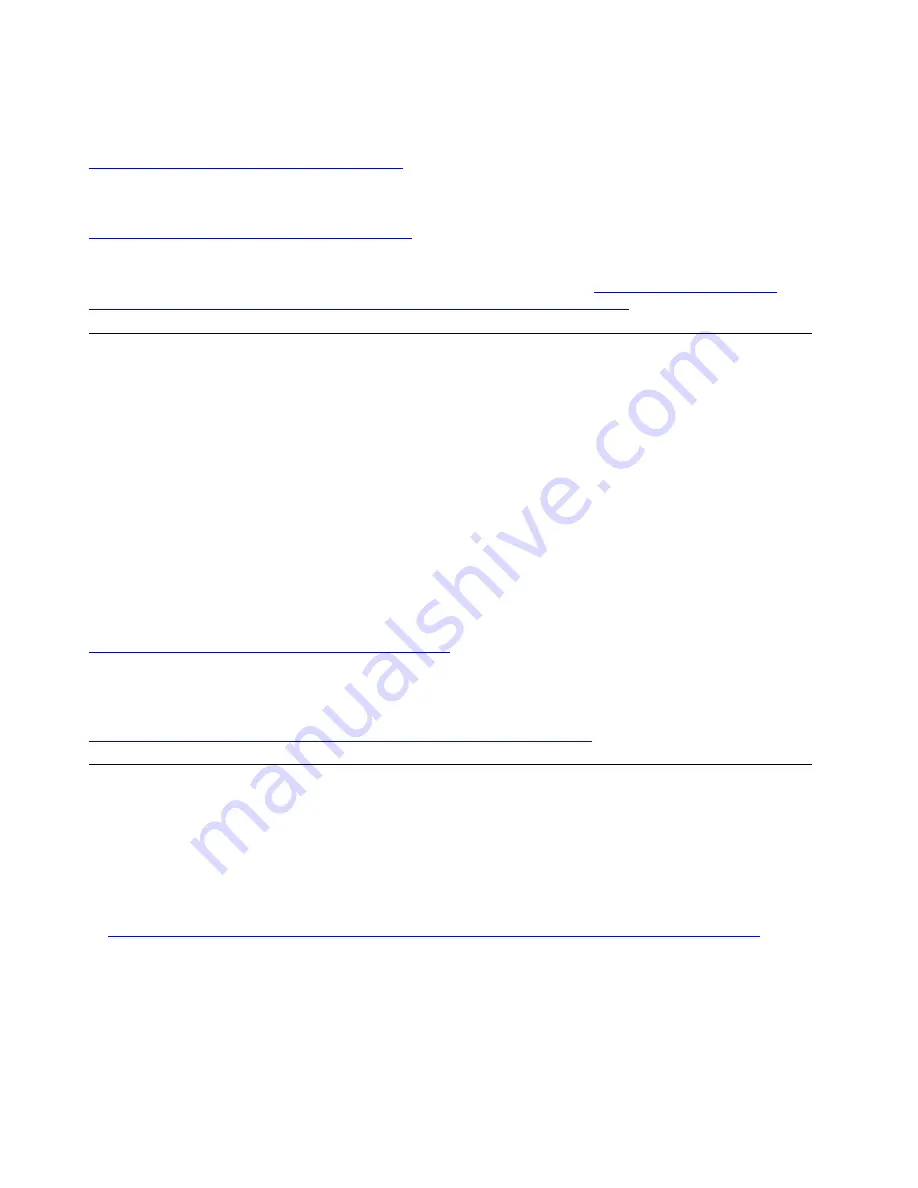
More information about optimizing memory performance and configuring memory is available at the Lenovo
Press website:
https://lenovopress.com/servers/options/memory
In addition, you can take advantage of a memory configurator, which is available at the following site:
http://1config.lenovo.com/#/memory_configuration
For specific information about the required installation order of memory modules in your solution based on
the system configuration and memory mode that you are implementing, see
the
ThinkSystem SD650 Dual
Node DWC Tray and NeXtScale n1200 DWC Enclosure Memory Population Reference
.
RAID configuration
Using a Redundant Array of Independent Disks (RAID) to store data remains one of the most common and
cost-efficient methods to increase server's storage performance, availability, and capacity.
RAID increases performance by allowing multiple drives to process I/O requests simultaneously. RAID can
also prevent data loss in case of a drive failure by reconstructing (or rebuilding) the missing data from the
failed drive using the data from the remaining drives.
RAID array (also known as RAID drive group) is a group of multiple physical drives that uses a certain
common method to distribute data across the drives. A virtual drive (also known as virtual disk or logical
drive) is a partition in the drive group that is made up of contiguous data segments on the drives. Virtual drive
is presented up to the host operating system as a physical disk that can be partitioned to create OS logical
drives or volumes.
An introduction to RAID is available at the following Lenovo Press website:
https://lenovopress.com/lp0578-lenovo-raid-introduction
Detailed information about RAID management tools and resources is available at the following Lenovo Press
website:
https://lenovopress.com/lp0579-lenovo-raid-management-tools-and-resources
Install the operating system
Several options are available to install an operating system on the solution.
•
Lenovo XClarity Administrator
If you are managing your solution using Lenovo XClarity Administrator, you can use it to deploy operating-
system images to up to 28 managed servers concurrently. For more information about using Lenovo
XClarity Administrator to deploy operating system images, see:
http://sysmgt.lenovofiles.com/help/topic/com.lenovo.lxca.doc/compute_node_image_deployment.html
•
Lenovo XClarity Provisioning Manager
Lenovo XClarity Provisioning Manager is used to install operating system of single solution. You can
complete operating system installation by following the instructions in Lenovo XClarity Provisioning
Manager OS Installation function.
•
Install the operating system manually
72
ThinkSystem SD650 Dual Node DWC Tray and NeXtScale n1200 DWC Enclosure Setup Guide
Содержание 5468
Страница 4: ...ii ThinkSystem SD650 Dual Node DWC Tray and NeXtScale n1200 DWC Enclosure Setup Guide ...
Страница 18: ...14 ThinkSystem SD650 Dual Node DWC Tray and NeXtScale n1200 DWC Enclosure Setup Guide ...
Страница 32: ...28 ThinkSystem SD650 Dual Node DWC Tray and NeXtScale n1200 DWC Enclosure Setup Guide ...
Страница 70: ...66 ThinkSystem SD650 Dual Node DWC Tray and NeXtScale n1200 DWC Enclosure Setup Guide ...
Страница 78: ...74 ThinkSystem SD650 Dual Node DWC Tray and NeXtScale n1200 DWC Enclosure Setup Guide ...
Страница 82: ...78 ThinkSystem SD650 Dual Node DWC Tray and NeXtScale n1200 DWC Enclosure Setup Guide ...
Страница 86: ...82 ThinkSystem SD650 Dual Node DWC Tray and NeXtScale n1200 DWC Enclosure Setup Guide ...
Страница 89: ......
Страница 90: ...Part Number SP47A36229 Printed in China 1P P N SP47A36229 1PSP47A36229 ...















































