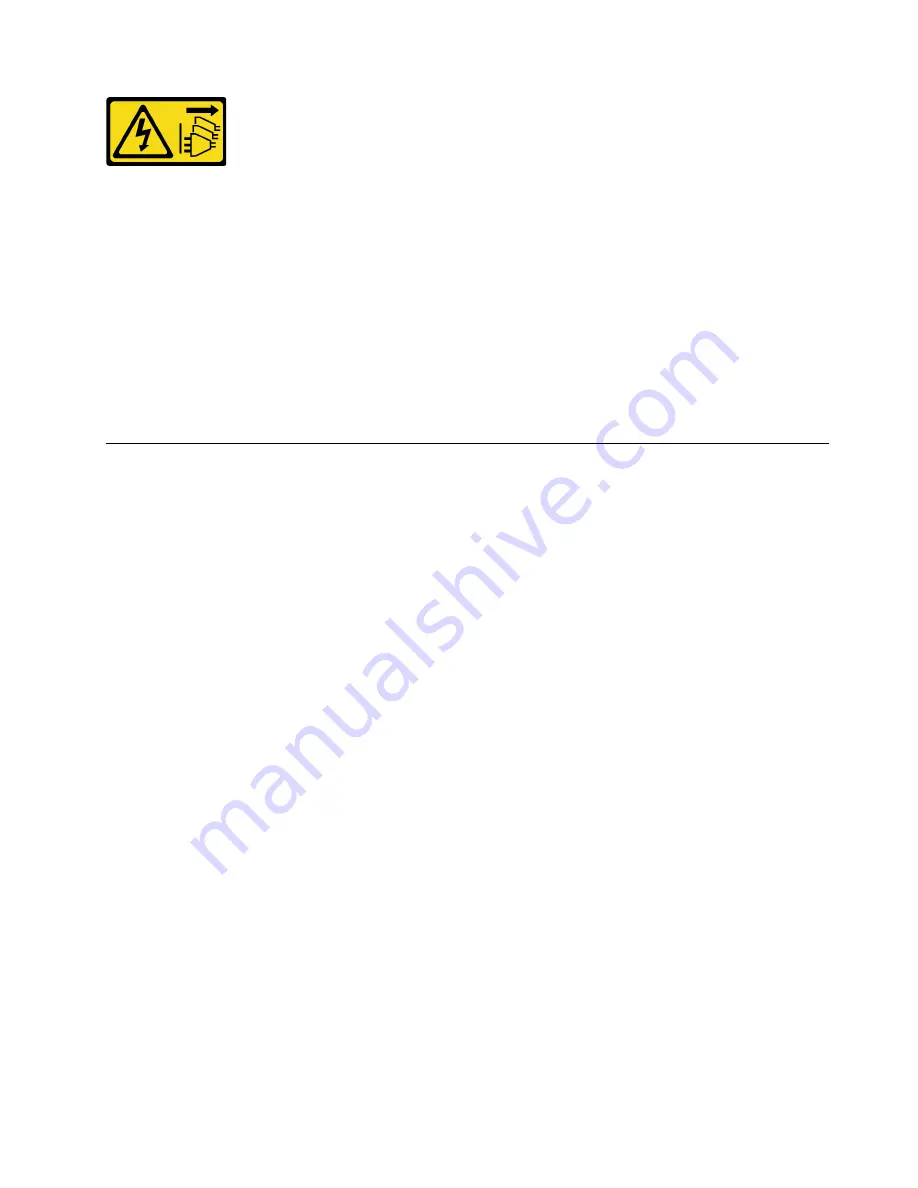
CAUTION:
The power control button on the device and the power switch on the power supply do not turn off the
electrical current that is supplied to the device. The device also might have more than one power
cord. To remove all electrical current from the device, ensure that all power cords are disconnected
from the power source.
Each node can be turned-on (power LED on) in any of the following ways:
• You can press the power button.
• The node can restart automatically after a power interruption.
• The node can respond to remote power-on requests sent to the Lenovo XClarity Controller.
For information about powering off nodes, see “Power off nodes” on page 65.
Power off nodes
Each node remains in a standby state when it is connected to a power source, allowing the Lenovo XClarity
Controller to respond to remote power-on requests.
To remove all power from the nodes (power status LED off), remove the tray from the enclosure.
Note:
This removes power immediately from both nodes.
To place the solution in a standby state (power status LED flashes once per second):
Note:
The Lenovo XClarity Controller can place the solution in a standby state as an automatic response to
a critical system failure.
• Start an orderly shutdown using the operating system (if supported by your operating system).
• Press the power button to start an orderly shutdown (if supported by your operating system).
• Press and hold the power button for more than 4 seconds to force a shutdown.
When in a standby state, the solution can respond to remote power-on requests sent to the Lenovo XClarity
Controller. For information about powering on the solution, see “Power on nodes” on page 64.
Chapter 3
.
Solution hardware setup
65
Содержание 5468
Страница 4: ...ii ThinkSystem SD650 Dual Node DWC Tray and NeXtScale n1200 DWC Enclosure Setup Guide ...
Страница 18: ...14 ThinkSystem SD650 Dual Node DWC Tray and NeXtScale n1200 DWC Enclosure Setup Guide ...
Страница 32: ...28 ThinkSystem SD650 Dual Node DWC Tray and NeXtScale n1200 DWC Enclosure Setup Guide ...
Страница 70: ...66 ThinkSystem SD650 Dual Node DWC Tray and NeXtScale n1200 DWC Enclosure Setup Guide ...
Страница 78: ...74 ThinkSystem SD650 Dual Node DWC Tray and NeXtScale n1200 DWC Enclosure Setup Guide ...
Страница 82: ...78 ThinkSystem SD650 Dual Node DWC Tray and NeXtScale n1200 DWC Enclosure Setup Guide ...
Страница 86: ...82 ThinkSystem SD650 Dual Node DWC Tray and NeXtScale n1200 DWC Enclosure Setup Guide ...
Страница 89: ......
Страница 90: ...Part Number SP47A36229 Printed in China 1P P N SP47A36229 1PSP47A36229 ...
















































