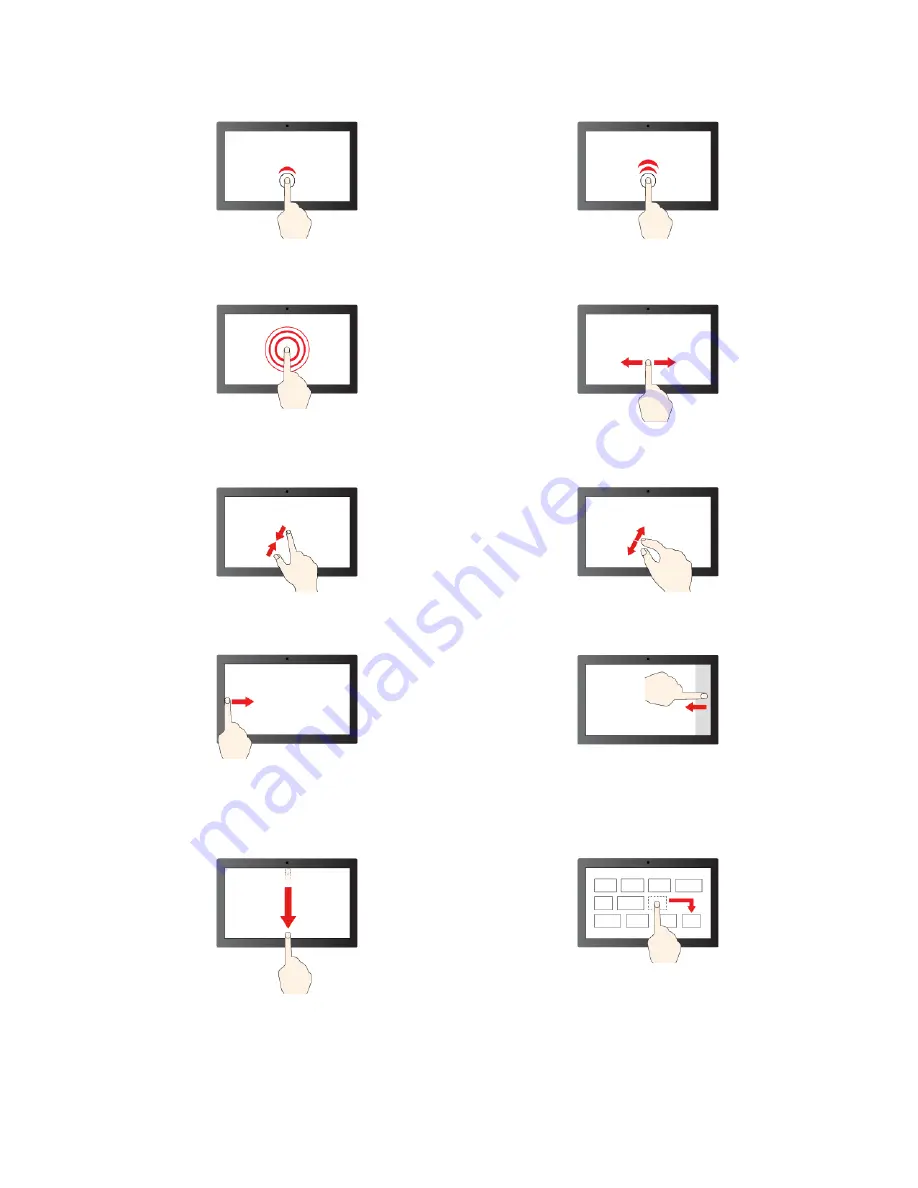
Tap once to single click
Tap twice quickly to double-click
Tap and hold to right-click
Slide to scroll through items
Zoom out
Zoom in
Swipe from the left: view all open windows (Windows 10)
Swipe from the left: open widget panel (Windows 11)
Swipe from the right: open action center (Windows 10)
Swipe from the right: open notification center (Windows
11)
Swipe downwards shortly: show title bar
Swipe downwards: close the current app
Drag
Get started with your computer
19
Содержание 21AH00HXGE
Страница 1: ...T14 Gen 3 P14s Gen 3 T16 Gen 1 P16s Gen 1 User Guide ...
Страница 6: ...iv T14 Gen 3 P14s Gen 3 T16 Gen 1 P16s Gen 1 User Guide ...
Страница 18: ...12 T14 Gen 3 P14s Gen 3 T16 Gen 1 P16s Gen 1 User Guide ...
Страница 28: ...22 T14 Gen 3 P14s Gen 3 T16 Gen 1 P16s Gen 1 User Guide ...
Страница 52: ...46 T14 Gen 3 P14s Gen 3 T16 Gen 1 P16s Gen 1 User Guide ...
Страница 55: ...T16 Gen 1 and P16s Gen 1 Installation procedure T14 Gen 3 and P14s Gen 3 Chapter 6 CRU replacement 49 ...
Страница 68: ...62 T14 Gen 3 P14s Gen 3 T16 Gen 1 P16s Gen 1 User Guide ...
Страница 76: ...70 T14 Gen 3 P14s Gen 3 T16 Gen 1 P16s Gen 1 User Guide ...
Страница 82: ...76 T14 Gen 3 P14s Gen 3 T16 Gen 1 P16s Gen 1 User Guide ...
















































