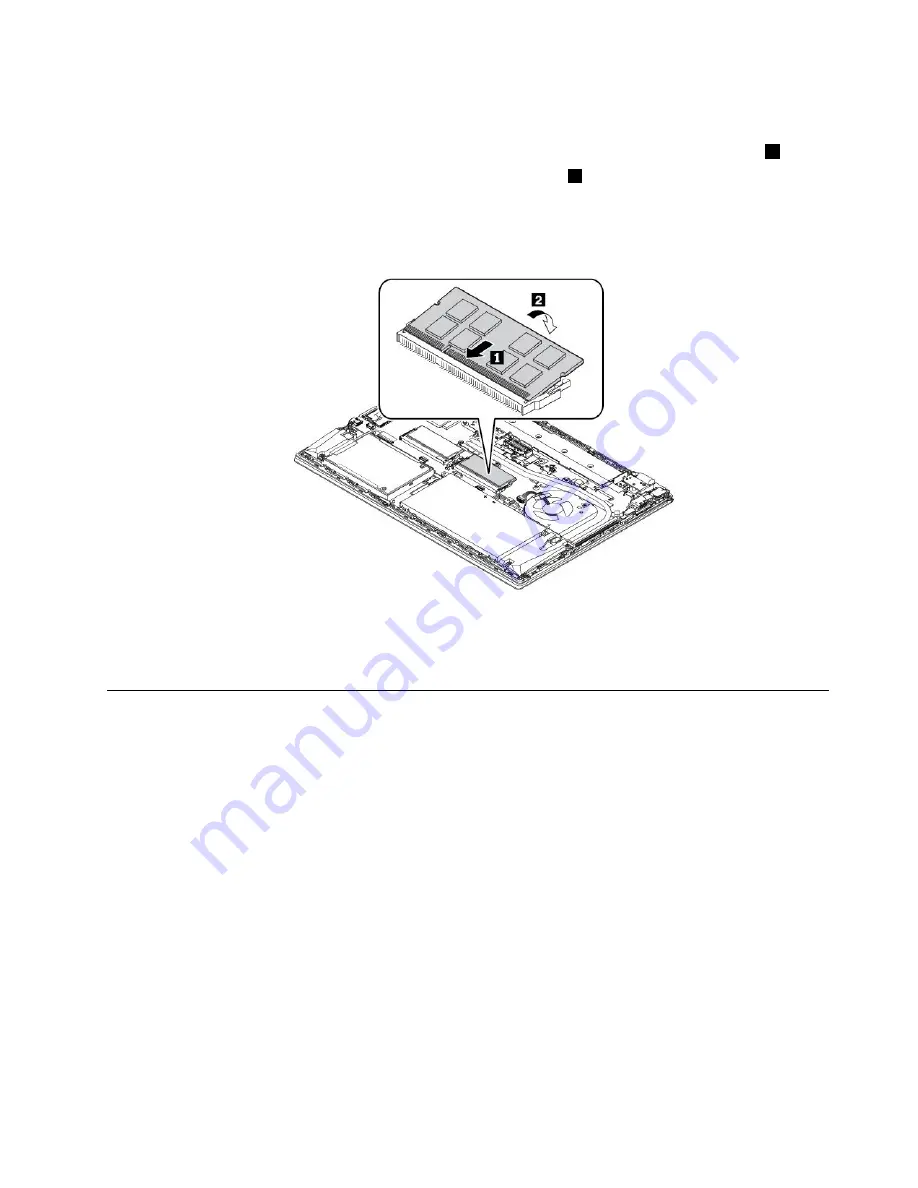
7. To install the memory module, do the following:
a. Place the notched end of the new memory module toward the contact edge side of the memory slot.
Then insert the new memory module into the memory slot at an angle of about 20 degrees
1
.
b. Pivot the memory module downward until it snaps into place
2
. Ensure that the memory module is
firmly installed in the memory slot and cannot be moved easily.
Note:
If your computer is installed with only one memory module, ensure that the memory module is
installed in the memory slot next to the thermal fan assembly.
8. Reinstall the base cover assembly.
9. Reinstall the removable battery.
10. Turn the computer over. Connect the ac power adapter and all cables to the computer.
Replacing the internal storage drive
Before you start, read “Important safety information” on page v and print the following instructions.
Attention:
The internal storage drive (such as hard disk drive, solid-state drive, or hybrid drive) is sensitive.
Inappropriate handling might cause damage and permanent loss of data.
When handling the internal storage drive, observe the following guidelines:
• Replace the internal storage drive only for upgrade or repair. The internal storage drive is not designed
for frequent changes or replacement.
• Before replacing the internal storage drive, make a backup copy of all the data that you want to keep.
• Do not touch the contact edge of the internal storage drive. Otherwise the internal storage drive might get
damaged.
• Do not apply pressure to the internal storage drive.
• Do not make the internal storage drive subject to physical shocks or vibration. Put the internal storage
drive on a soft material, such as cloth, to absorb physical shocks.
2.5-inch hard disk drive
To remove the hard disk drive, do the following:
119
Содержание 20JW
Страница 1: ...T570 and P51s User Guide ...
Страница 6: ...iv T570 and P51s User Guide ...
Страница 54: ...38 T570 and P51s User Guide ...
Страница 68: ...52 T570 and P51s User Guide ...
Страница 74: ...58 T570 and P51s User Guide ...
Страница 82: ...66 T570 and P51s User Guide ...
Страница 152: ...136 T570 and P51s User Guide ...
Страница 154: ...138 T570 and P51s User Guide ...
Страница 166: ...China RoHS 150 T570 and P51s User Guide ...
Страница 167: ...Taiwan RoHS Appendix D Restriction of Hazardous Substances RoHS Directive 151 ...
Страница 168: ...152 T570 and P51s User Guide ...
Страница 170: ...5 Clear the Allow this device to wake the computer check box 6 Click OK 154 T570 and P51s User Guide ...
Страница 174: ...158 T570 and P51s User Guide ...
Страница 175: ......
Страница 176: ......






























