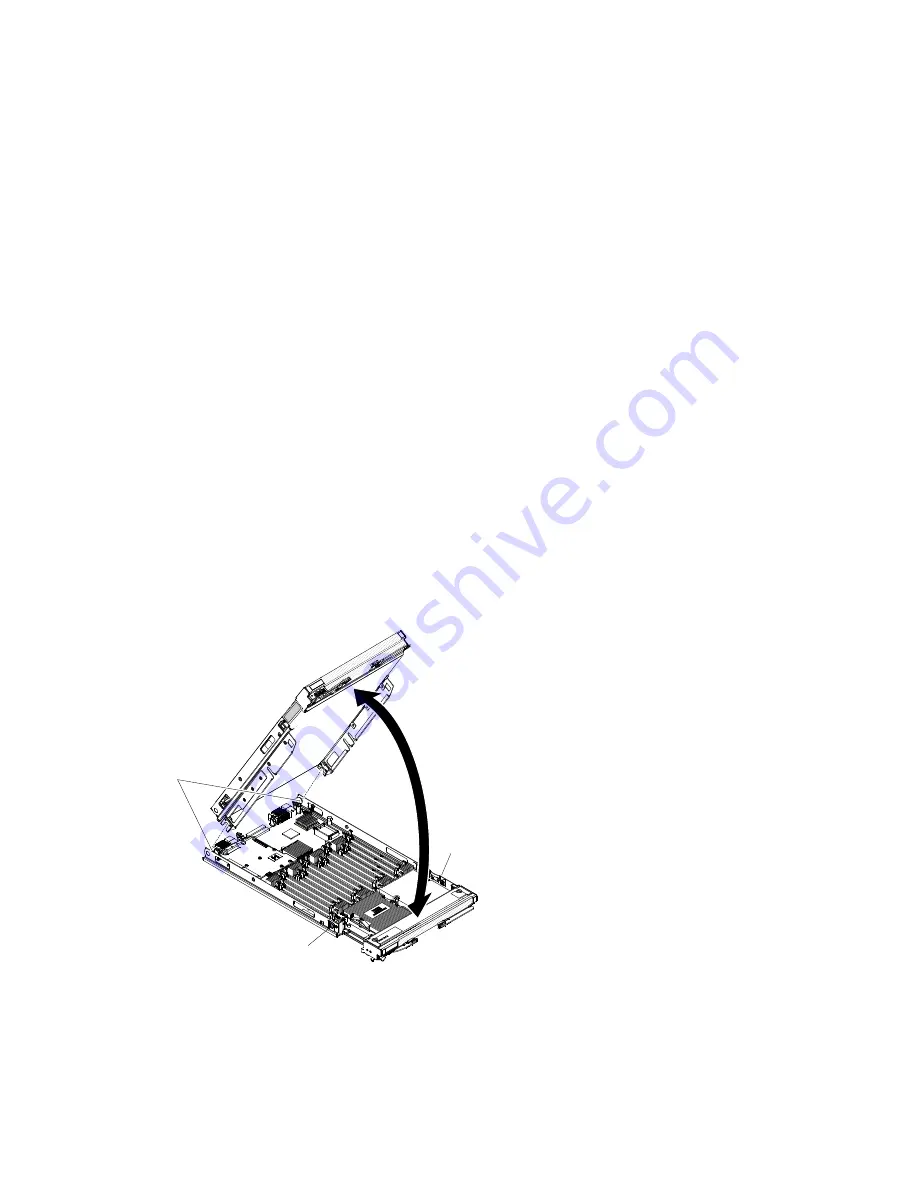
Step 5. Turn on the blade server (see “Turning on the blade server” on page 15). If you have just connected
the power cords of the BladeCenter chassis to electrical outlets, you must wait until the power LED
on the blade server flashes slowly before you press the power button.
Step 6. For certain optional devices, you might have to run the blade server Setup utility to configure the
blade server (see Chapter 4 “Configuring the blade server” on page 73). See the documentation
that comes with your optional device for additional information.
Assembling a scalable blade complex
Use this information to assemble a scalable blade complex.
To assemble a scalable blade complex, you will need the following parts:
• Two BladeCenter HX5 blade servers
• 2-node scalability kit, which includes the 2-node scalability card, the scalability tray, and the 3/16" hex
driver.
To assemble a scalable blade complex, complete the following steps.
Note:
Make sure that you installed a hypervisor key in the primary blade server, if required, to use the
scalable blade complex as a single hardware partition in a virtualized environment. To determine whether you
need to install a hypervisor key, see the documentation that comes with your virtualization software. For
more information about virtualization, see http://www.ibm.com/itsolutions/virtualization/.
Step 1. Before you begin, read “Safety” on page iii and “Installation guidelines” on page 23.
Step 2. Install the scalability tray in the topmost blade server (see “Installing the scalability tray” on page 61
for instructions).
Step 3. Attach the blade server with the scalability tray to the bottom blade server.
Blade server
cover release
Blade server
cover release
Cover
Pins
a. Lower the topmost blade server so that the slots at the rear slide down onto the pins at the rear
of the bottom blade server, as shown in the illustration.
b. Pivot the topmost blade server to the closed position, as shown in the illustration, until it clicks
into place.
Step 4. Install the 2-node scalability card (see “Installing the 2-node scalability card” on page 62).
60
BladeCenter HX5 Blade ServerInstallation and User's Guide
Содержание 1909
Страница 1: ...BladeCenter HX5 Blade Server Installation and User s Guide Machine Types 7873 7872 1910 1909 ...
Страница 80: ...72 BladeCenter HX5 Blade ServerInstallation and User s Guide ...
Страница 112: ...104 BladeCenter HX5 Blade ServerInstallation and User s Guide ...
Страница 116: ...108 BladeCenter HX5 Blade ServerInstallation and User s Guide ...
Страница 120: ...112 BladeCenter HX5 Blade ServerInstallation and User s Guide ...
Страница 126: ...118 BladeCenter HX5 Blade ServerInstallation and User s Guide ...
Страница 133: ...Taiwan Class A compliance statement Appendix B Notices 125 ...
Страница 134: ...126 BladeCenter HX5 Blade ServerInstallation and User s Guide ...
Страница 139: ......
Страница 140: ...Part Number 00V9872 Printed in China 1P P N 00V9872 ...
Страница 141: ... 1P00V9872 ...






























