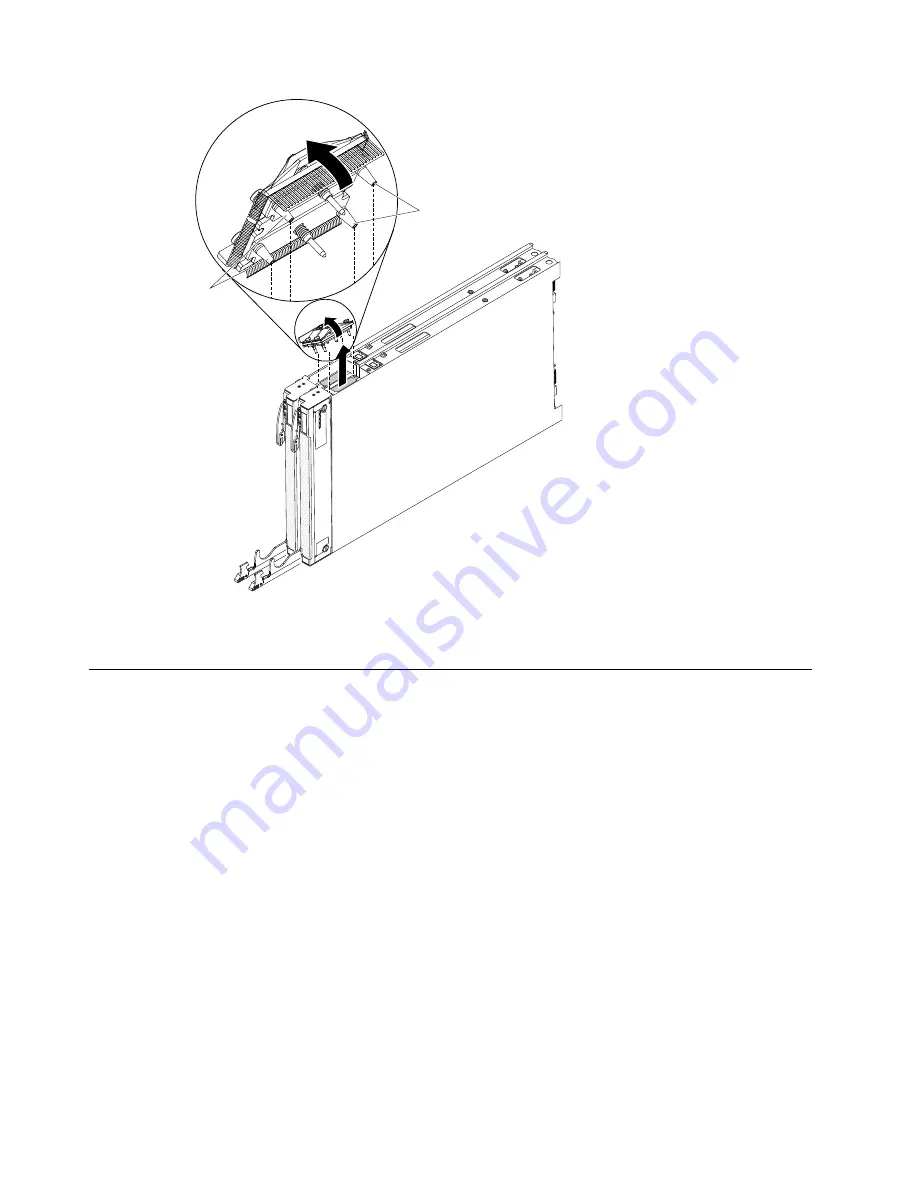
Alignment
pins
Alignment
pins
Note:
When you remove the 2-node scalability card, the BladeCenter HX5 blade servers are no
longer scaled; each blade server operates independently in a chassis.
Removing the IBM MAX5 1-node Scalability card
Use this information to remove the IBM MAX5 1-node scalability card from a blade server.
To remove the IBM MAX5 1-node scalability card, complete the following steps.
Step 1. Before you begin, read “Safety” on page iii and “Installation guidelines” on page 23.
Step 2. Loosen each screw on the 1-node scalability card, using the provided 3/16" hex driver. Alternate
the loosening of each screw until both screws are removed.
Step 3. Lift the 1-node scalability card off of the blade server and expansion blade and store the card in a
safe place.
28
BladeCenter HX5 Blade ServerInstallation and User's Guide
Содержание 1909
Страница 1: ...BladeCenter HX5 Blade Server Installation and User s Guide Machine Types 7873 7872 1910 1909 ...
Страница 80: ...72 BladeCenter HX5 Blade ServerInstallation and User s Guide ...
Страница 112: ...104 BladeCenter HX5 Blade ServerInstallation and User s Guide ...
Страница 116: ...108 BladeCenter HX5 Blade ServerInstallation and User s Guide ...
Страница 120: ...112 BladeCenter HX5 Blade ServerInstallation and User s Guide ...
Страница 126: ...118 BladeCenter HX5 Blade ServerInstallation and User s Guide ...
Страница 133: ...Taiwan Class A compliance statement Appendix B Notices 125 ...
Страница 134: ...126 BladeCenter HX5 Blade ServerInstallation and User s Guide ...
Страница 139: ......
Страница 140: ...Part Number 00V9872 Printed in China 1P P N 00V9872 ...
Страница 141: ... 1P00V9872 ...
















































