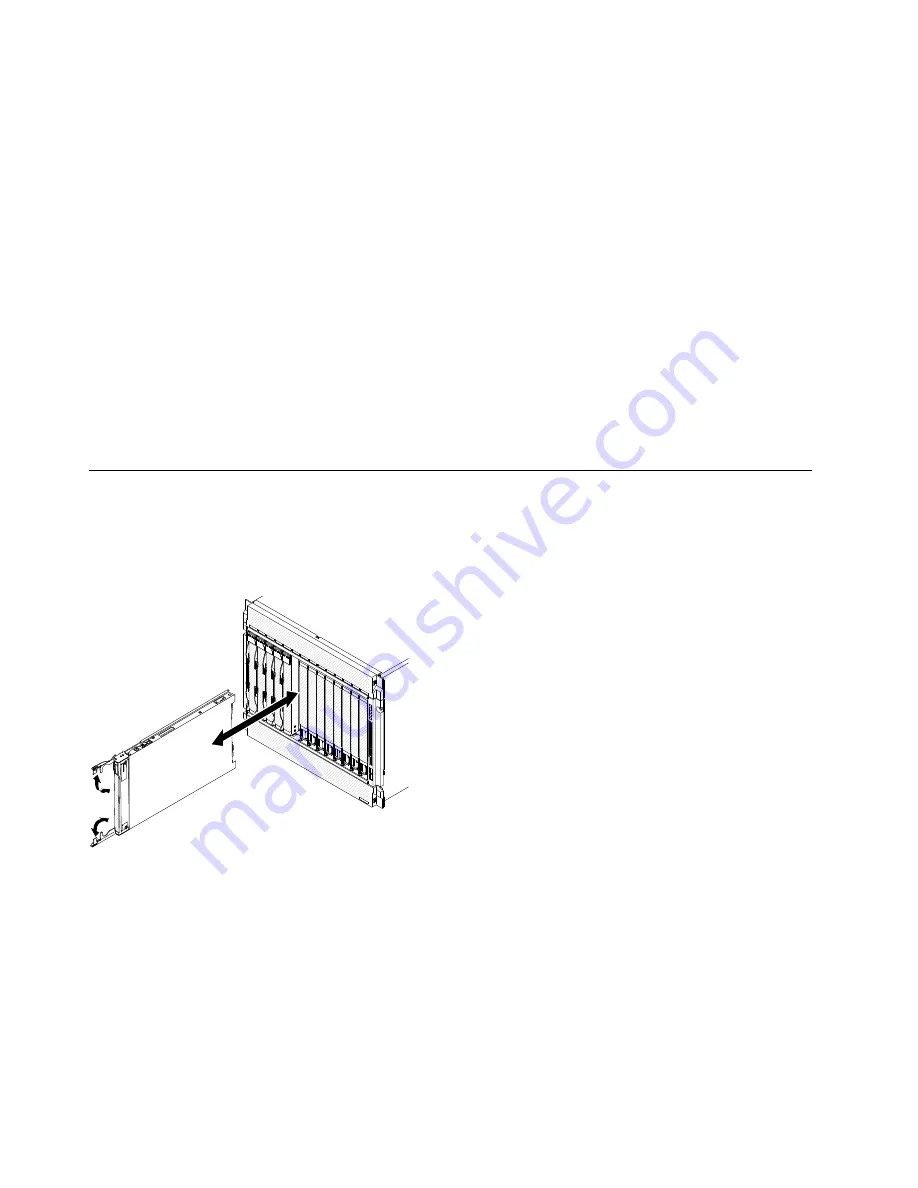
• When you work on a BladeCenter chassis that has an electrostatic discharge (ESD) connector, use a wrist
strap, especially when you handle modules, optional devices, or blade servers. To work correctly, the
wrist strap must have a good contact at both ends (touching your skin at one end and firmly connected to
the ESD connector on the front or back of the BladeCenter chassis).
• Limit your movement. Movement can cause static electricity to build up around you.
• Handle the device carefully, holding it by its edges or its frame.
• Do not touch solder joints, pins, or exposed circuitry.
• Do not leave the device where others can handle and damage it.
• While the device is still in its static-protective package, touch it to an
unpainted
metal part of the
BladeCenter chassis or any
unpainted
metal surface on any other grounded rack component in the rack in
which you are installing the device for at least 2 seconds. This drains static electricity from the package
and from your body.
• Remove the device from its package and install it directly into the blade server without setting down the
device. If it is necessary to set down the device, put it back into its static-protective package. Do not place
the device on the blade server cover or on a metal surface.
• Take additional care when you handle devices during cold weather. Heating reduces indoor humidity and
increases static electricity.
Removing the blade server from the BladeCenter chassis
Use these instructions to remove a BladeCenter HX5 blade server or a scalable blade complex from a
BladeCenter chassis.
The following illustration shows how to remove a BladeCenter HX5 blade server from a chassis.
Attention:
• To maintain proper system cooling, do not operate the BladeCenter chassis without a blade server or filler
module installed in each blade server bay.
• When you remove the blade server, note the blade server bay number. Reinstalling a blade server into a
different blade server bay from the one it was removed from can have unintended consequences. Some
configuration information and update options are established according to blade server bay number. If
you reinstall the blade server into a different bay, you might need to reconfigure the blade server.
To remove a BladeCenter HX5 blade server or scalable blade complex, complete the following steps:
Step 1. Before you begin, read “Safety” on page iii and “Installation guidelines” on page 23.
24
BladeCenter HX5 Blade ServerInstallation and User's Guide
Содержание 1909
Страница 1: ...BladeCenter HX5 Blade Server Installation and User s Guide Machine Types 7873 7872 1910 1909 ...
Страница 80: ...72 BladeCenter HX5 Blade ServerInstallation and User s Guide ...
Страница 112: ...104 BladeCenter HX5 Blade ServerInstallation and User s Guide ...
Страница 116: ...108 BladeCenter HX5 Blade ServerInstallation and User s Guide ...
Страница 120: ...112 BladeCenter HX5 Blade ServerInstallation and User s Guide ...
Страница 126: ...118 BladeCenter HX5 Blade ServerInstallation and User s Guide ...
Страница 133: ...Taiwan Class A compliance statement Appendix B Notices 125 ...
Страница 134: ...126 BladeCenter HX5 Blade ServerInstallation and User s Guide ...
Страница 139: ......
Страница 140: ...Part Number 00V9872 Printed in China 1P P N 00V9872 ...
Страница 141: ... 1P00V9872 ...
















































