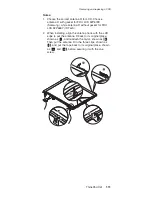1130
Fansink
For
access,
remove
following
FRUs,
in
order:
v
“1010
Battery
pack”
on
page
77
v
“1020
Hard
disk
drive”
on
page
78
v
“1030
DIMM
cover”
on
page
79
v
“1040
Mini
PCI
adapter,
DIMM,
MDC-2,
and
BMDC-3”
on
page
80
v
“1080
Backup
battery”
on
page
91
v
“1050
Keyboard”
on
page
83
v
“1060
Upper
case”
on
page
86
v
“1100
Hard
disk
housing
assembly”
on
page
95
v
“1110
Top
shielding”
on
page
96
v
“1120
Lower
case”
on
page
97
Remove
Fan
cable
then
release
four
screws
to
remove
Fansink
for
the
models
with
ULV
processor.
2b
2a
2a
2a
2a
2b
Remove
Fan
cable
then
release
four
screws
to
remove
Fansink
for
the
models
with
LV
processor.
2b
2a
2a
2a
2b
2a
Step
Screw
(quantity)
Torque
2a
M2
×7.3
mm
(4)
0.196
Nm
(2
kgfcm)
2b
M2
×3.5
mm
(2)
0.196
Nm
(2
kgfcm)
Removing
and
replacing
a
FRU
ThinkPad
X41
101
Содержание 1866 - ThinkPad X41 Tablet
Страница 6: ...2 MT1864 1865 2525 2526 2527 2528 ...
Страница 94: ...3 4 Removing and replacing a FRU 90 MT1864 1865 2525 2526 2527 2528 ...
Страница 98: ...Remove LCD module 4 4 Removing and replacing a FRU 94 MT1864 1865 2525 2526 2527 2528 ...
Страница 147: ...Trademarks ThinkPad X41 143 ...
Страница 148: ...Part Number 39T5971 1P P N 39T5971 ...