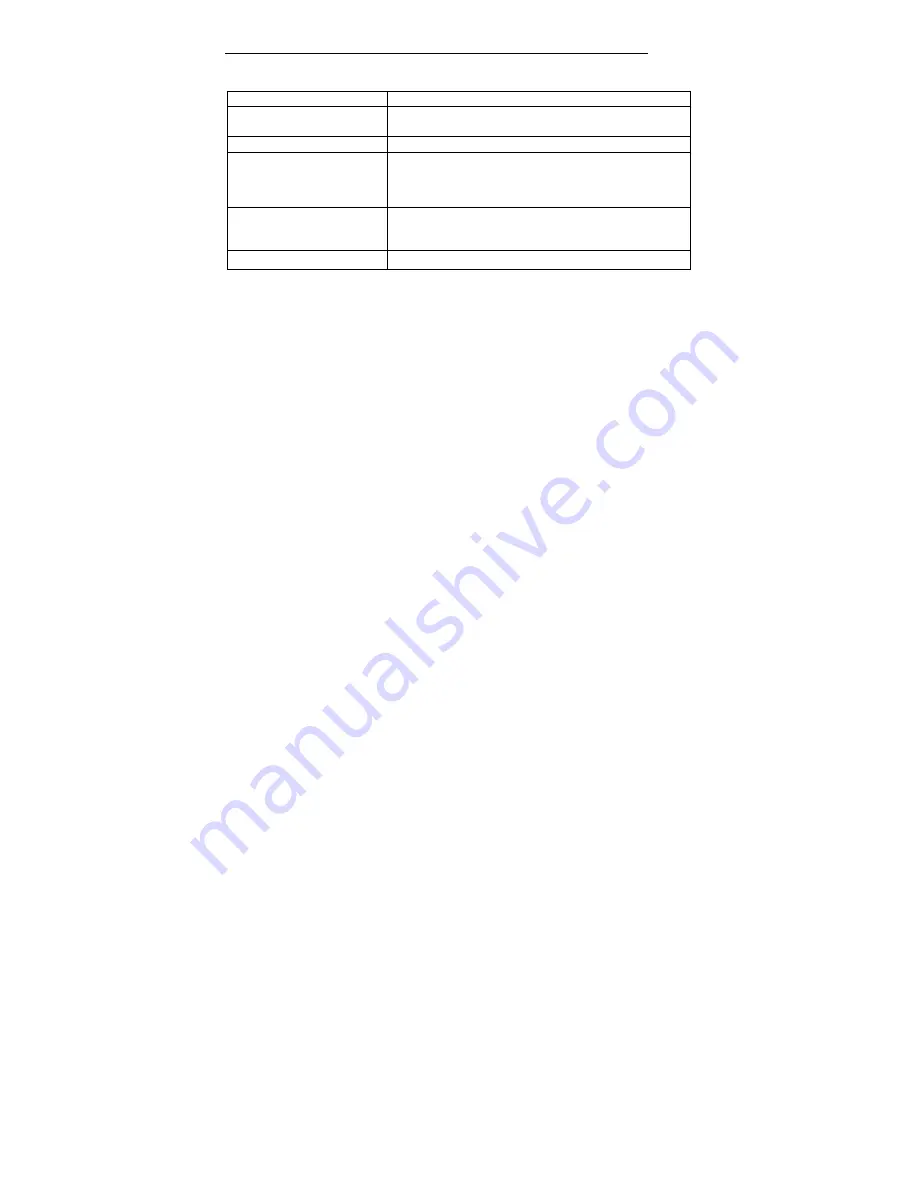
28
Troubleshooting 21
If the player cannot be played normally, please check as follows:
Troubles
Causes
It cannot be turned on
Check whether the player is powered on or not
The player is blocked
Push the power switch to restart the player
It can not be played
Check whether the machine is powered on or not
Confirm the volume is not in “0” level, check the earphone is
connected well and keep the earphone clean
Format the disk again
It can not upload/download the
file or the disk can not be found in
computer
Insert USB cable. Correctly install the driver again.
It can not be recorded
Check the memory space and the battery power
Содержание XEMIO-866
Страница 1: ...Digital Music Player MP4 PLAYER Xemio 866 USER S MANUAL For information and support www lenco eu ...
Страница 5: ...4 About the Player ...
Страница 31: ...30 ...



































