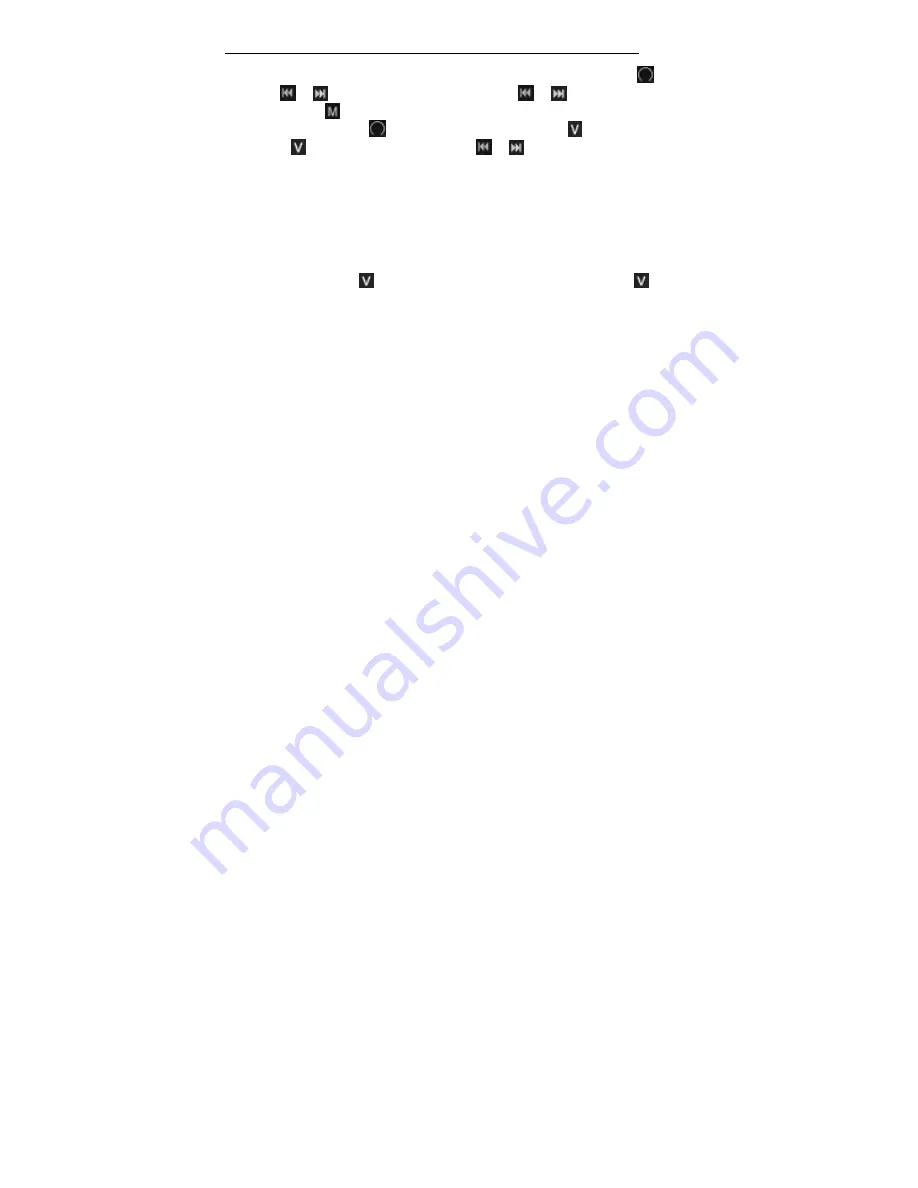
9
Music mode
Play /Pause/Stop
Enter music mode. The player automatically starts playing if there are files available. Press
to play /
pause, press
or
key to go to the previous / next song. Hold
or
key for fast backward or fast
forward playing. Press
to open folder menu. In this menu it is possible to select the preferred song inside
the root directory or folder. Press
to open the folder or play the song, press
to go 1 folder up. During
playback press
to open the volume adjust mode. Press
or
key to adjust the volume.
The player only can supports the Lyric Synchronous Display when the LRC file shares the same name as music
file, e.g., music file is named as “Angel.mp3”, the LRC file must be named as “Angel.Irc”, what’s more, they
have to be in the same directory.
A-B Repeat function
In Music Play state, long press
to begin the repeat, ‘A’ will display on the screen; long press
To end the
repeat, ‘A-B’ will display, the player will repeat between the beginning point and the ending point., long press
Содержание XEMIO-866
Страница 1: ...Digital Music Player MP4 PLAYER Xemio 866 USER S MANUAL For information and support www lenco eu ...
Страница 5: ...4 About the Player ...
Страница 31: ...30 ...











































