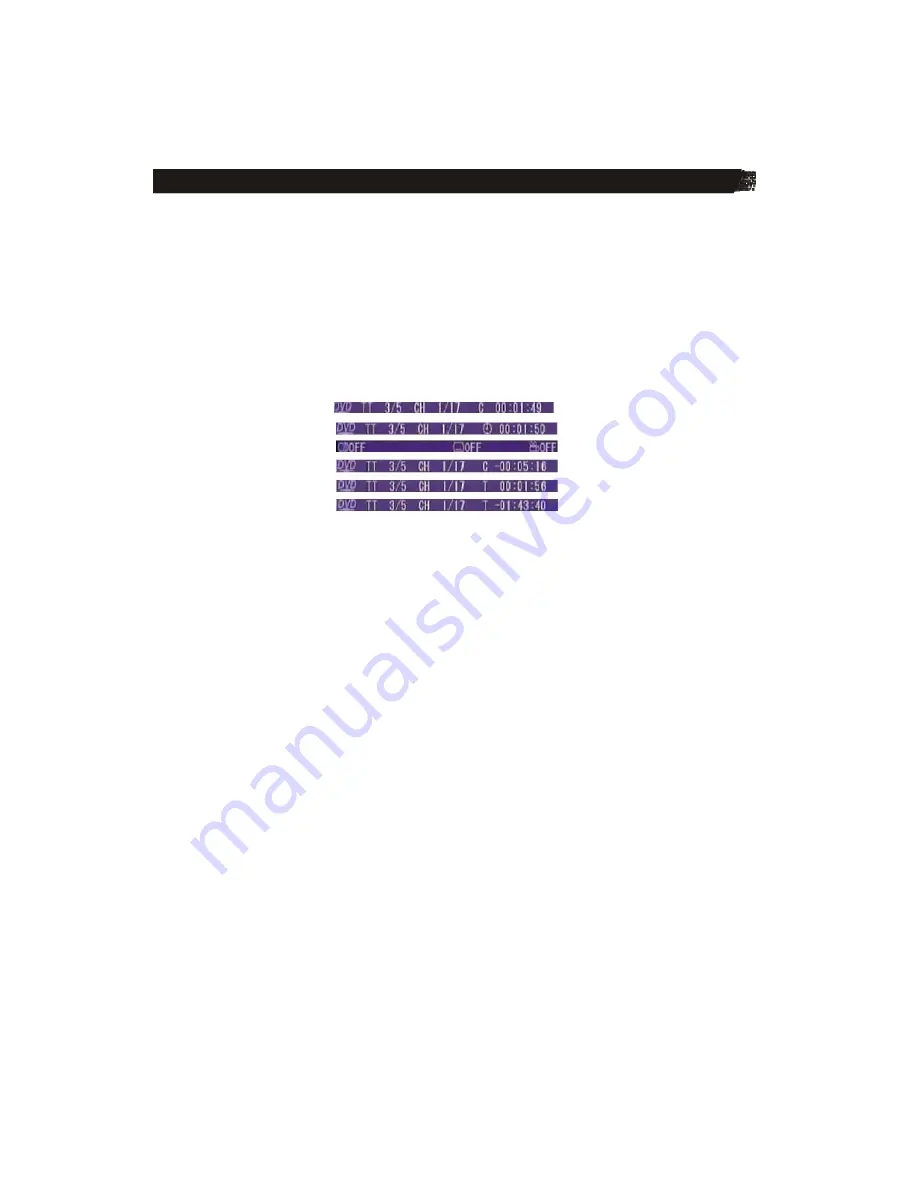
DVD Operation
14
※
SPECIAL FUNCTIONS FOR DVD
Multi-subtitle Language Function
Press
SUBTITLE
on the remote control during playback. The corresponding information will be
shown on the screen.
Each time the button is pressed, the subtitle language changes in sequential order.
Notes:
-
The language number is different according to the disc.
-
Some discs only contain one subtitle language.
Multi-audio Language Function
Press
AUDIO
on the remote control during playback. The corresponding information will be
shown on the screen.
Each time the button is pressed, the audio soundtrack language changes on sequential order.
Notes:
- The language number is different according to the disc.
- Some discs only contain one soundtrack language.
Multi-angle Function
Press
ANGLE
button on the remote control during playback. The corresponding information
will be shown on the screen.
Each time the button is pressed, the angle changes in sequential order.
Notes:
- The angle number is different according to the disc.
- The function only works for discs having scenes recorded at different angles.
※
AUDIO FUNCTION FOR VCD Press
AUDIO
on the remote control during
playback to change the channel.
※
PROGRAM PLAY
In program play mode, you can play the track in your desired sequence.
To program play a disc, please follow the next instructions.
For VCD/C D/M P3:
1) In PBC OFF mode. Press
PROG
button on the remote control to enter program edit
interface.












































