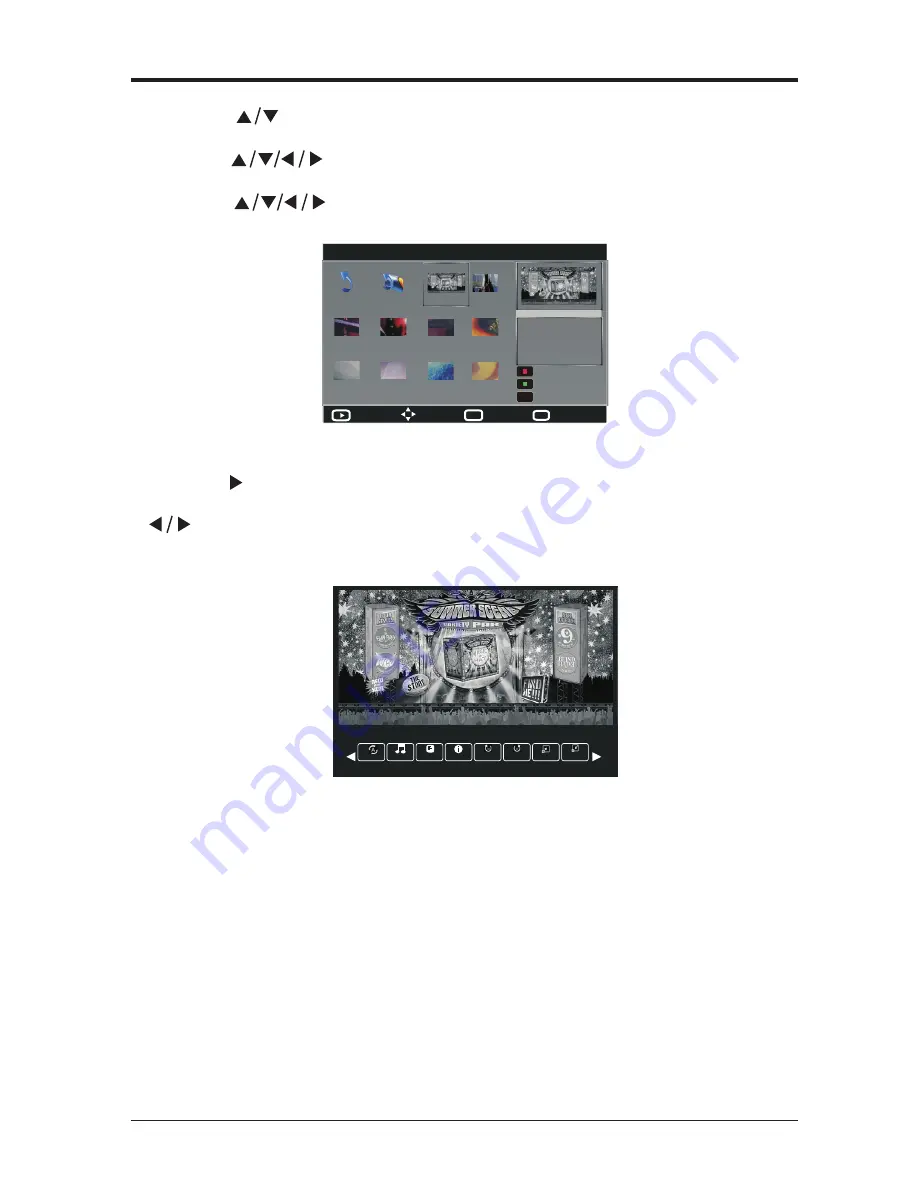
EN 39
Note: File format supported: JPG.
•
Press the
button to view the picture in full screen.
•
Press the
OK
button or the
DISPLAY
button to display the function bar. Press the
buttons and then press the
OK
button to select the function: Repeat / Music
/ Playlist / Info. / Rotate Clockwise / Rotate Anticlockwise / Zoom In / Zoom Out /
Move View.
•
Press the
buttons to select your storage device and then press the
OK
button.
•
Press the
buttons to navigate in the picture folder and then press the
OK
button.
•
Press the
buttons to select the specified picture, a preview window
will pop up.
Note: If this folder also contains music files, you can select a music track to
play at the same time you view your photos.
•
Press the
EXIT
button to return to the previous menu.
Entertainment
RepeatAll
Playlist
Info.
Zoom In
Music
Zoom Out
Rotato Rotato
Move
Menu
MENU
Quit
EXIT
Full scree n
D:\Picture\JPEG
1/15
Return
Up Folder
-F_ReadMe.jpg
005.jpg
00.jpg
01.jpg
02.jpg
03.jpg
04.jpg
05.jpg
06.jpg
07.jpg
Delete Current File
Add/Remove all
Add/Remove to playlist
-F_ReadMe.jpg
Resolution: 720 x 576
Size: 101 KBytes
Date: ----/--/--
Time: --:--:--
OK
Содержание LED-3901-4K
Страница 2: ......
Страница 10: ...EN 10 PREPARATION Remote Control ...




















