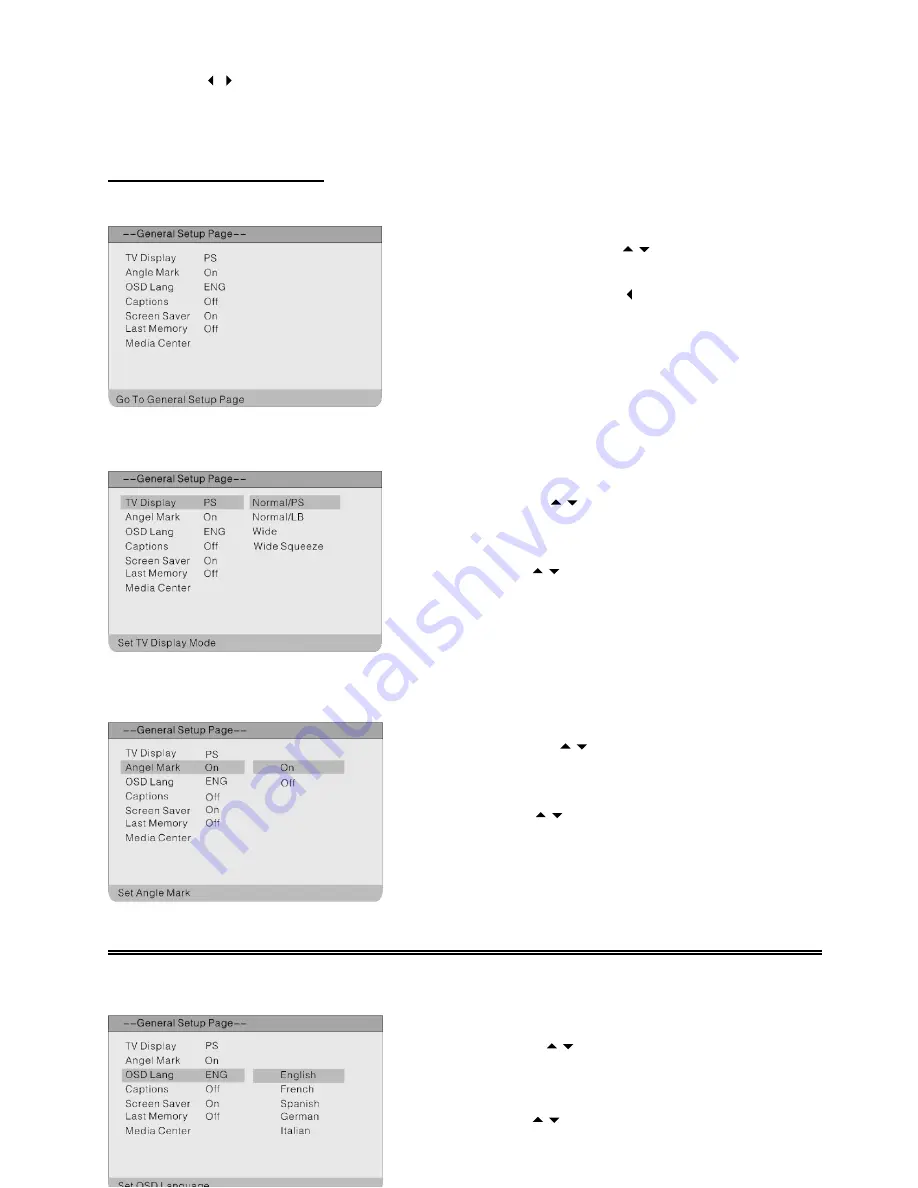
- 30 -
4. Press the
direction buttons on the remote control to select a category. All the items in the
category will appear on the screen.
5. Press the SETUP button again to exit the setup.
General Setup Page
Press the SETUP button to enter the General setup menu. The screen will display as the below:
TV Display
Angle Mark
DVD System Setup
OSD Lang
In the menu, Use the
direction buttons to
select the desired item. Press the ENTER button to
enter the item. Press the
button to return.
1. Press the
direction buttons to select TV
Display.
2.
Press the ENTER button to enter the setup.
3.
Use the
direction buttons to select items.
4.
Press the ENTER button again to confirm
selection and return.
1. Press the
direction buttons
to select
Angle Mark.
2.
Press the ENTER button to enter the setup.
3.
Use the
direction buttons
to select On or
Off.
4.
Press the ENTER button again to confirm
selection and return.
The item is used to select the OSD language.
1. Press the
direction buttons to select OSD
Lang.
2.
Press the ENTER button to enter the setup.
3.
Use the
direction buttons to select items.
4.
Press the ENTER button again to confirm
selection and return.

























