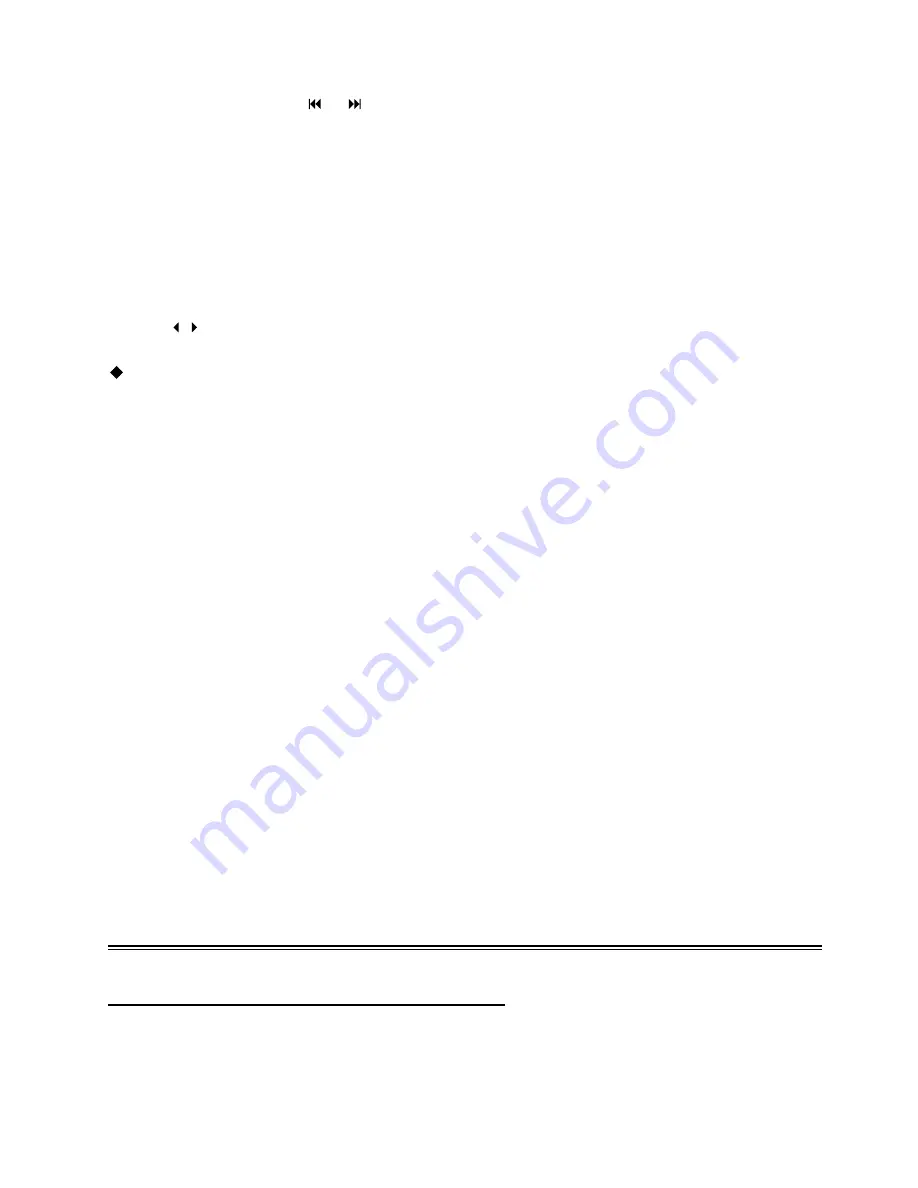
- 28 -
Previous and Next
During playback, press the
or
button to select picture.
Menu
Press the MENU button once to stop playback and return to the root menu.
GOTO
During playback, press the GOTO button on the remote control once, use the number buttons to
input the file number.
Picture Rotation
Use the
buttons to rotate the picture.
Some JPEG disc may not support the rotating function.
USB and SD/MS/MMC Card Function
USB and SD/MS/MMC Card Function
Preparation:
1. Connect the unit to the power supply.
2. Press the POWER to turn on the unit.
3. Press the SOURCE button to shift to DVD mode.



























