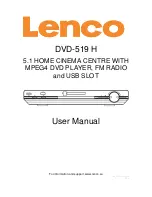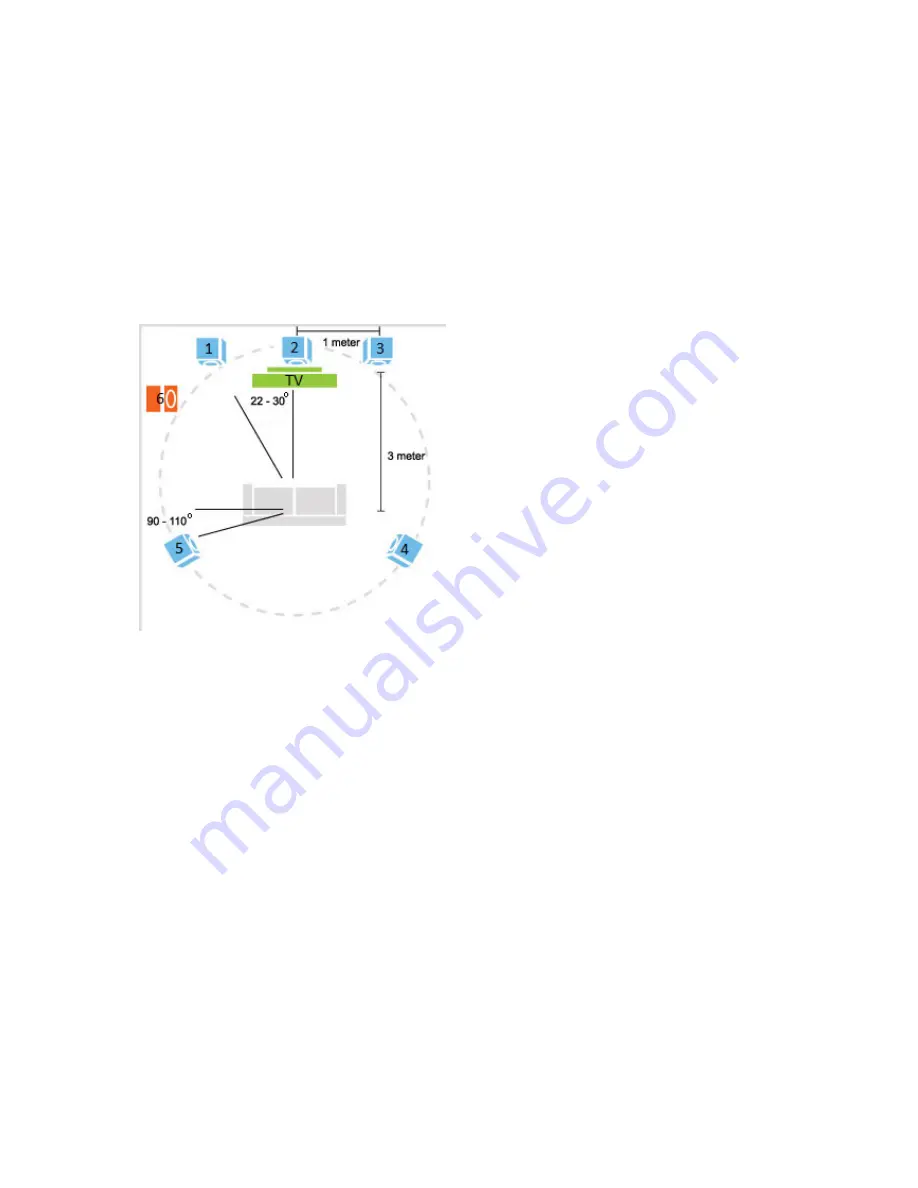
10
Installing the device
1.
Place the DVD player on a stable surface.
2.
Place the speaker on a stable surface (ear height). The subwoofer should be placed on
the floor.
For optimal sound, the speakers should be placed under the following assembly.
Marginal note:
1: Front left speaker (FL)
2: Center speaker (Cen)
3: Front right speaker (FR)
4: Rear right speaker (SR)
5: Rear left speaker (SL)
6: Subwoofer (Sub)
3.
Connect the speakers and the subwoofer to the unit’s speaker connection sockets (15),
see the picture below.
4.
Connect the unit to a TV or monitor (see picture below) via the:
HDMI connection (18)
note: HDMI cable is not included
.
Component connection (11)
Video output (12)
note: tulip cable is not included.
S-Video connection (12)
note: S-Video cable is not included.
Note
: In the chapter “advanced connections” you can find a detailed description about how
to connect the unit to a TV / monitor.
Содержание DVD-519 H
Страница 11: ...11 5 Connect the power cable 17 to the AC wall outlet ...
Страница 27: ...27 Advanced connections Primary system connections ...
Страница 28: ...28 Video connections in detail ...
Страница 29: ...29 Advanced audio connections ...