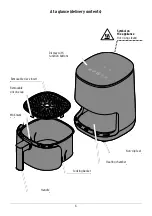9
3. Place the cooking basket into the appliance
all the way. You should hear and feel the
cooking basket lock into place so that the
contact switch in the housing is activated.
Otherwise, the appliance cannot be switched
on.
4. Unravel the mains cord completely
and insert the mains plug into an easily
accessible, earthed wall socket.
The display lights up completely for moment
before going out again. You will then hear a beep
and only the indicator light of the
button will
remain illuminated. The appliance is on stand-by.
The appliance makes a sound whenever
a button is pressed.
5. Briefly press the
button to activate
the appliance:
The indicator light of the
button flashes
and all symbols on the display and the
temperature and cooking time will be shown
on the display. The default settings are
200
°C and
15
minutes.
6. Briefly press the
button 2x to switch
to the temperature settings and then to the
cooking time settings.
In each of these settings, the temperature/
cooking time flashes on the display for
4 seconds. You can now set the temperature
from 80 °C to 200 °C (in increments of 5 °C)
and the cooking time from 0 to 60 minutes
(in 1 minute increments).
If no settings are changed using the or
buttons during this time, the setting mode will
end automatically and the appliance will revert
back to the standard display. If necessary, briefly
press the
button to return to the settings
menu.
7. When the cooking time is flashing, press the
button or hold it down until
10
is shown
on the display. The cooking time has now
been reduced to 10 minutes.
8. Press the
button again to begin heating
up the appliance with an empty cooking
basket.
The indicator light in the
button now
remains illuminated. The “Heating up”
and ”Fan on”
icons appear on the
display. The appliance is heating up.
As soon as the appliance has reached the
selected temperature, the
icon goes out.
To maintain the temperature, the appliance
will occasionally re-heat itself and the
icon will light up again.
The cooking time displayed will now start
to count down and the remaining time is
shown on the display.
Once the selected cooking time has elapsed, you
will hear 6 beeps and the temperature and the
time,
00
minutes, will flash on the display.
The appliance automatically switches back onto
stand-by. Only the indicator light in the
button will remain lit up and all of the other dis-
play icons will go out.
9. Remove the mains plug from the wall socket.
10. Let the appliance cool down.
Tip:
To help the appliance cool down more
quickly, remove the cooking basket from the
appliance and place it onto a suitable,
heat-resistant surface.