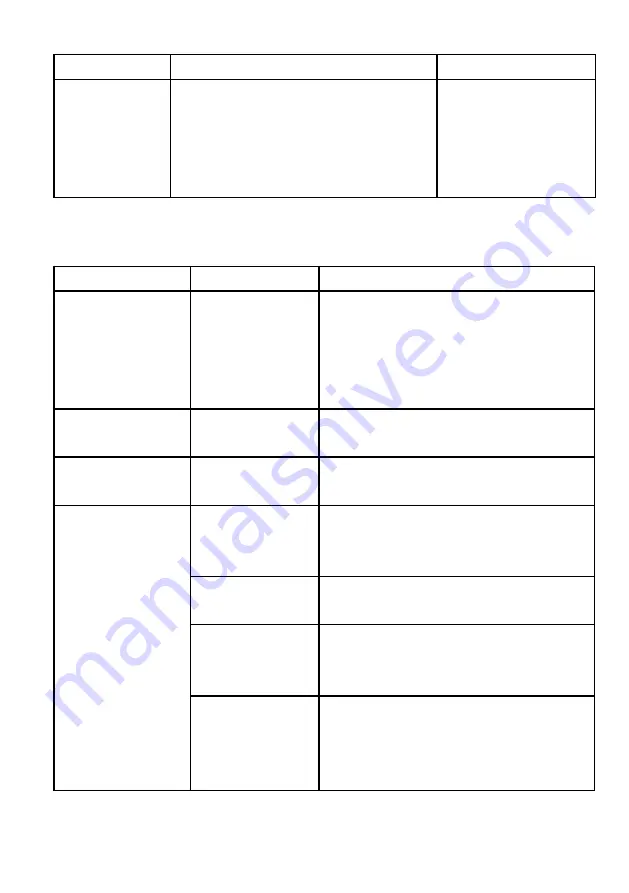
14.2 Troubleshooting
using a Spotify Connect account.
‘Press Play…’
Spotify mode – Waiting for playback
information; for example, when the audio
playback is moved by the Spotify app to a
different audio speaker or the smart
device itself.
Problem
Cause
Solutions
FM: Hiss
DAB:
burbling/intermittent
cut-out
Low signal
strength
Check/move antenna
Move radio
Rescan local (high-strength) stations only
For DAB, check local coverage at
www.ukdigitalradio.com/coverage
DAB: ‘No stations
available’ message
Low signal
strength
As above then rescan stations.
Cannot connect
to network
Network down
Check that network is working between a
computer and the router
Cannot connect
to network
Router restricts
access to listed
MAC addresses
Obtain the MSY5 MAC address from
Menu >
System settings > Network >
View settings
and add to router list.
Insufficient Wi-Fi
signal strength
Check distance to router; see if a computer
can connect to the network in this location
Unusual network
configuration
Setup network manually through Menu >
System settings > Network > Manual
settings
Firewall
preventing access
Check the following ports are open on the
router: UDP and TCP ports 80 and 123;
DNS port 53. Windows shares: ports 135 –
139 and 445.
31




































