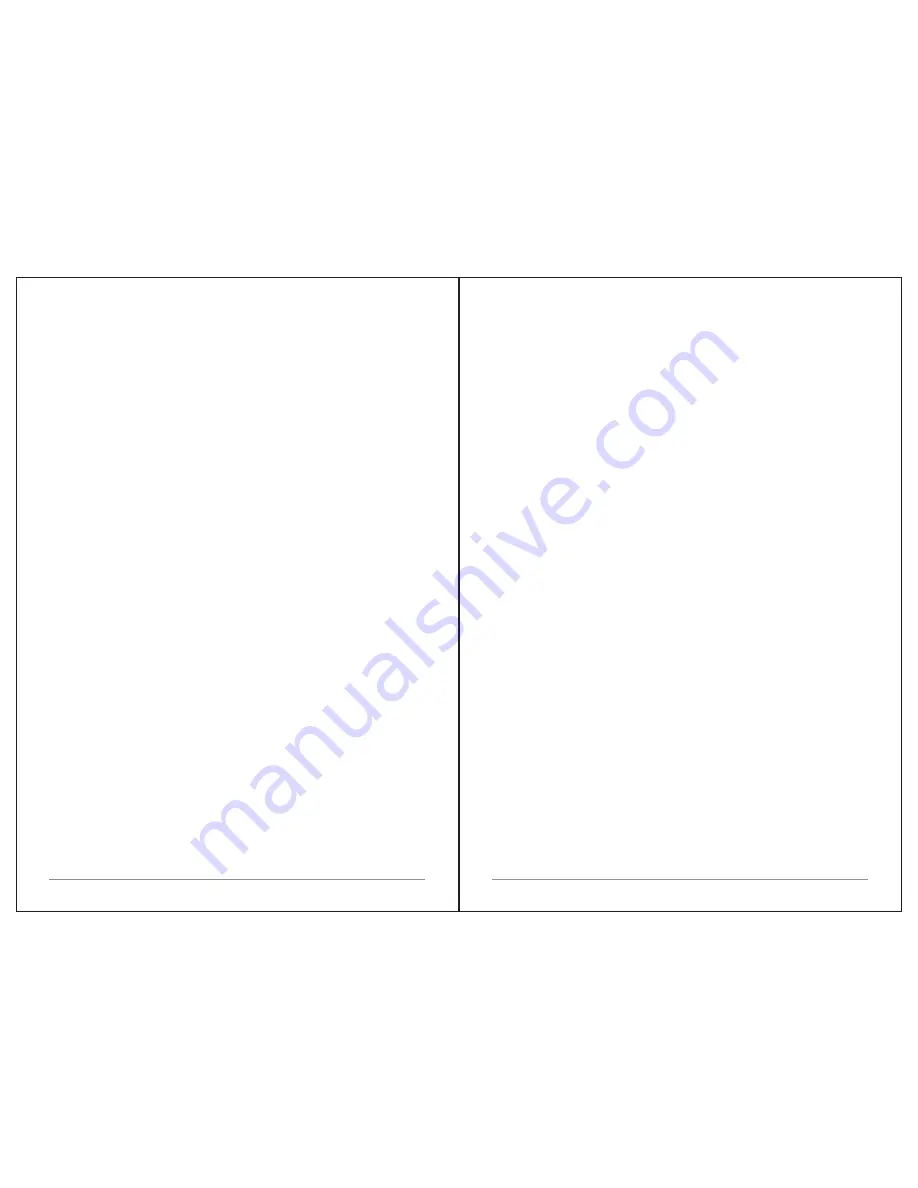
16 of 30
17 of 30
and
date
.
Note
:
DL
Plus
presents
additional
information
that
can
be
broadcast
by
stations
and
stored
temporarily
on
your
radio
.
To
return
to
the
default
Now
playing
screen
at
any
time
,
press
and
hold
Info
.
4.1.5
Other
settings
Dynamic
range
compression
(
DRC
)
This
function
reduces
the
difference
between
the
loudest
and
quietest
audio
being
broadcast
.
Effectively
,
this
makes
quiet
sounds
comparatively
louder
,
and
loud
sounds
comparatively
quieter
.
Note
:
DRC
only
works
if
it
is
enabled
by
the
broadcaster
for
a
specific
station
.
To
change
the
DRC
setting
Select
Menu
>
DRC
>
The
options
available
are
:
DRC
high
|
low
|
off
.
4.2
FM
radio
mode
FM
radio
mode
receives
analogue
radio
from
the
FM
band
and
displays
RDS
(
Radio
Data
System
)
information
about
the
station
and
show
(
where
broadcast
).
To
enter
FM
mode:
Press
Mode
until
the
display
shows
FM
Mode
4.2.1
Selecting
stations
The
first
time
you
select
FM
radio
,
M
3
is
set
to
the
lowest
frequency
in
the
FM
band
.
On
subsequent
selections
the
last
used
frequency
/
station
is
displayed
.
To
scan
for
a
station
in
FM
mode
Press
Select
.
M
3
scans
up
through
the
FM
band
frequencies
,
showing
the
current
frequency
on
the
screen
display
.
A
scan
stops
when
a
signal
is
found
.
M
3
can
be
set
to
stop
at
each
station
or
only
at
stations
with
a
strong
signal
.
Alternatively
,
you
can
tune
,
using
the
select
control
button
on
the
top
or
the
left
and
right
buttons
on
the
IR
remote
control
,
in
50
kHz
steps
.
4.2.2
Presets
M
3
has
20
preset
memories
for
FM
,
which
work
in
the
same
way
as
DAB
mode
presets
,
as
described
earlier
in
section
4.1.2
Presets
.
4.2.3
Now
playing
information
While
FM
radio
is
playing
,
the
screen
shows
its
frequency
,
or
if
RDS
information
is
available
,
station
name
and
any
further
'
RadioText
'
information
. .
If
no
information
is
available
,
just
the
frequency
and
a
No
RadioText
message
is
shown
.
To
view
further
information
about
the
broadcast



































