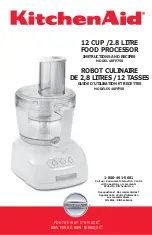7
FX
22
Front panel
FX A PRESETS
Rotary selector for choosing the type of preset used by the FX A section.
11 positions are available: 1/6 - Reverbs, 7 - Delay, 8/9 - Modulations, 10/11 - Combo.
FX A PEAK
Peak LED of the FX A section: indicates
that the input signal level is too high. If the
LED lights up briefly, this is acceptable, but
if on the other hand the LED remains
constantly lit, the level must by lowered
(INPUT LEVEL rear panel).
The PEAK LED also flashes when the unit
is momentarily on BYPASS: this occurs when switching on the unit and changing presets. The two PEAK
LEDs flash simultaneously when the unit is put on BYPASS using the pedal connected to the
FOOTSWITCH connector (back panel).
FX A VARIATIONS
Rotary selector for choosing the variations of section FX A’s presets.
Each effect has 11 variations. The variations can modify some of the effect’s parameters, the tempo or
(in some cases) the type of effect obtained. Read the preset specification table for further information on
the variations’ characteristics.
MODE
Selector for the FX 22’s two operating modes: DUAL and COMBI.
FX 22 - DUAL MODE
In DUAL mode, the two FX A and FX B sections work in parallel and completely independently. You
have in actual fact two distinct effects at your disposal, with separate inputs and the same stereo output.
You can therefore connect two different mixer sends or two different instruments to the FX A and FX B
inputs of the effects unit and choose a different effect for each of them.
Front panel