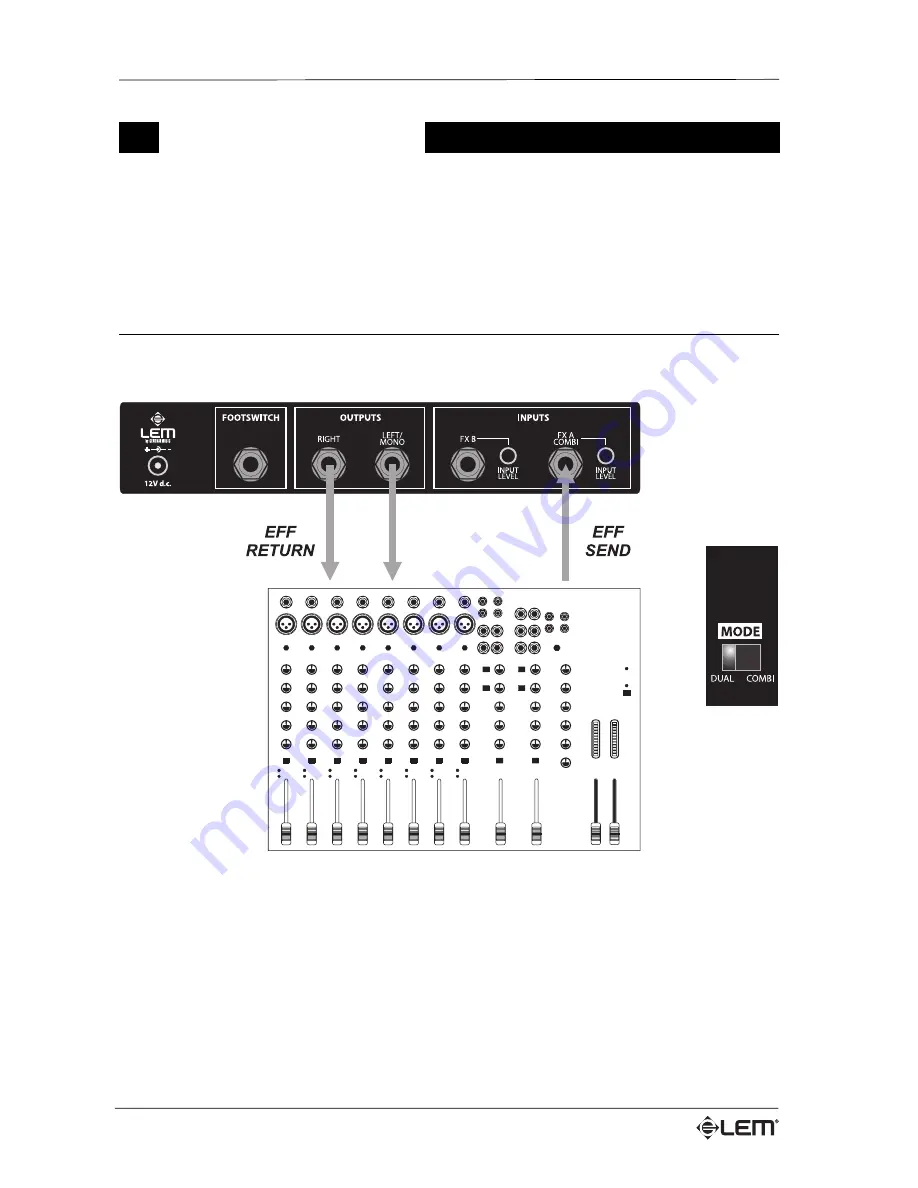
4
FX
22
Getting started
To start using your FX 22, first of all connect the external power supply to the socket on the rear panel,
then to the mains supply.
To discover the unit’s potential, proceed gradually; firstly using one effect on a single instrument, then
two effects simultaneously and lastly, two independent effects on two different instruments.
SITUATION A: 1 INSTRUMENT / 1 EFFECT
To begin to hear and familiarize with the FX 22 presets, it’s advisable to use just one of the multi-effect’s
two sections. Proceed as follows:
1 - Connect the mixer’s EFF SEND (or your instrument’s output) to the FX 22 input A.
2 - Connect the OUTPUT of the FX 22 to the mixer’s EFF RETURN (or the amplifier).
3 - Set the MODE selector at DUAL.
4 - Adjust input level with the FX A INPUT LEVEL potentiometer (rear panel), making certain the red
PEAK LED doesn’t remain permanently lit.
5 - You can now move from one preset to another in the FX A section using the two PRESETS and
VARIATIONS knobs.
6 - Adjust the output level with the OUT potentiometer.
7 - You can set the balance between the original signal and effect using the MIX potentiometer. In the
DRY position, only the original signal is heard, whereas in the WET position, only the result of the
effect is heard.
Getting started





















