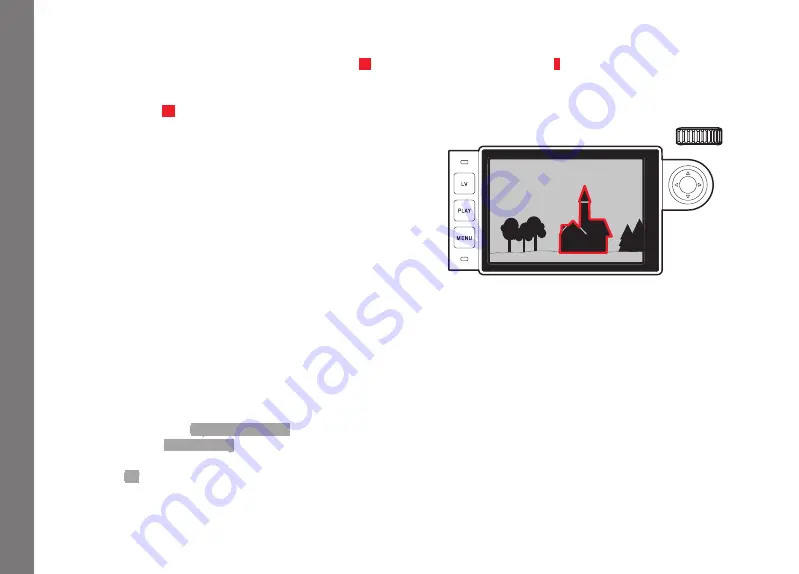
EN
166
Pictur
e mode
The further operation is identical in both cases:
5. (Optional)
– Change the enlargement factor with the thumbwheel
28
- in
two stages.
– Shift the position of the detail within the image field with the
direction pad
29
.
• If the section has been shifted, a target cross in the image
field indicates the center of the detail.
6. Use the focusing ring on the lens to focus on the desired sub-
ject details.
You can return to the normal – i.e. unzoomed – view at any time:
– By tapping the shutter button
– Using the setting dial
If you press the focus button again or turn the distance setting ring
of the lens, the most recently used detail size appears.
Marking of clearly focused subjects (Focus Peaking)
You can have the subject parts portrayed with optimum sharpness
marked in the monitor image by ‘coloring’ the relevant contours, so
that they can be easily recognized. The four available colors permit
adaptation to any background.
Setting the function
1. Select the menu item
Capture Assistants
,
2. in the sub-menu
Focus Peaking
, and
3. in the respective sub-menu the desired color or switch the
function
Off
if you do not want to use it.
Use
4. Determine the trimming.
5. Press the focus button
3
, or turn the distance setting ring on
the lens so that the desired subject parts are marked.
• All subject details that are in focus at the set range are
indicated by outlines in the selected color.
22:45
PM
22.02.2012
999-9000
8234/9999
12
MP
2.8
F
1/8000
12500
ISO
EV
INFO
Important:
• This function is based on the subject contrast, i.e. light/dark
differences. Therefore, subject details that are not completely in
focus but have a high contrast may also be marked.
• In particular, when using wide-angle lenses with small apertures
(= large depth of field), the accuracy of the display decreases.
Содержание M 10
Страница 1: ...LEICA M10 ANLEITUNG INSTRUCTIONS ...
Страница 2: ...1 10 11 13 15 14 12 12b 19 20 17 18 18a 12c 16a 12a 16 2 3 4 5 2 8 9 6 7 ...
Страница 3: ...35 36 37 21 22 23 24 25 26 27 28 30 31 29 33 34 32 ...
Страница 4: ......
Страница 5: ...LEICA M10 Anleitung ...
Страница 7: ...DE 3 ...
Страница 41: ...DE 37 Kamera Grundeinstellungen ...
Страница 102: ...DE 98 Anhang ANHANG DIE ANZEIGEN IM SUCHER 1 2 3 ...
Страница 117: ...LEICA M10 Instructions ...
Страница 153: ...EN 149 Camera default settings ...
Страница 214: ...EN 210 Appendix APPENDIX VIEWFINDER DISPLAYS 1 2 3 ...






























