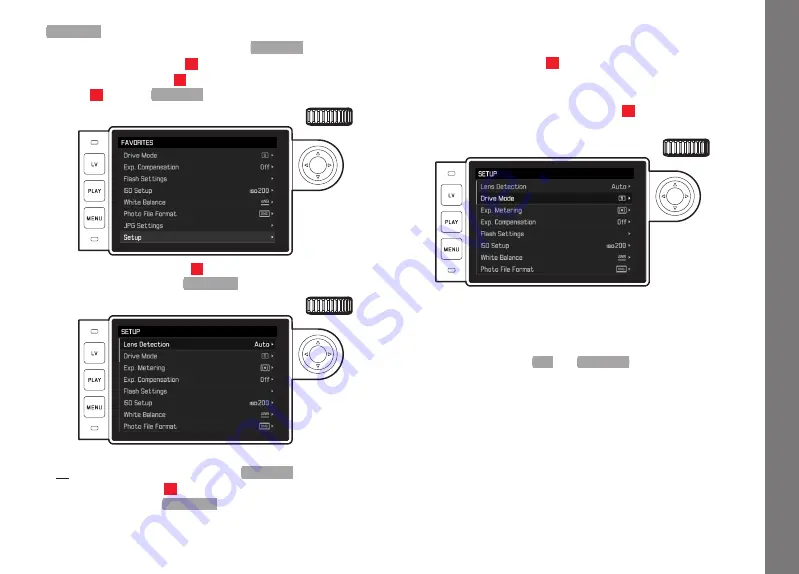
EN
143
The mos
t im
por
tant se
ttings/Contr
ols
MAIN MENU
If menu items have been assigned to the
FAVORITES
menu:
1. Press the
MENU
button
22
.
2. Use the thumbwheel
28
or press up/down on the direction
pad
29
to select
Main Menu
.
3. Press the Center button
30
or right on the direction pad.
• The first page of the
MAIN MENU
appears.
If no menu options are assigned to the
FAVORITES
menu:
Press the
MENU
button
22
.
• The first page of the
MAIN MENU
appears.
Selecting a menu option
1. Selecting the desired menu item:
– Turn the thumbwheel
28
(to the right = down, to the left =
up).
or
– Press up/down on the direction pad
29
.
Notes:
• Using the thumbwheel is normally not only more convenient but
also significantly faster.
• Some options, such as
GPS
and
Format SD
, as well as some
sub-menu options, can only be called up in certain situations.
Further explanations can be found in the relevant sections.
This is indicated by the lettering in the corresponding lines being
grayed out.
Содержание M 10
Страница 1: ...LEICA M10 ANLEITUNG INSTRUCTIONS ...
Страница 2: ...1 10 11 13 15 14 12 12b 19 20 17 18 18a 12c 16a 12a 16 2 3 4 5 2 8 9 6 7 ...
Страница 3: ...35 36 37 21 22 23 24 25 26 27 28 30 31 29 33 34 32 ...
Страница 4: ......
Страница 5: ...LEICA M10 Anleitung ...
Страница 7: ...DE 3 ...
Страница 41: ...DE 37 Kamera Grundeinstellungen ...
Страница 102: ...DE 98 Anhang ANHANG DIE ANZEIGEN IM SUCHER 1 2 3 ...
Страница 117: ...LEICA M10 Instructions ...
Страница 153: ...EN 149 Camera default settings ...
Страница 214: ...EN 210 Appendix APPENDIX VIEWFINDER DISPLAYS 1 2 3 ...






























