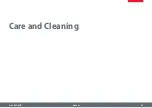Leica ICC50 HD
Manual
30
The remote control does not work if
the Leica HD camera is connected to a
computerandisinPCMode.Themenusofthe
camera are also no longer displayed on the
monitor. In this case close any Leica Imaging
softwareandre-powerupthecamera.
Opening and closing the camera menu
1. Point the remote control towards the
camera.
2. Pressthe
▤
keyontheremotecontrolto
showthecameramenusonthemonitor.
3. Pressthe
▲▼◀
and
▶
buttonstoselecta
menuitem.
4. Press the "OK" button to confirm a menu
item.
5. Press the
▤
button again to hide the
cameramenus.
Calling up the Camera Menu
Содержание ICC50 HD
Страница 1: ...Leica ICC50 HD Manual ...
Страница 8: ...Leica ICC50 HD Manual 8 The Leica ICC50 HD ...
Страница 15: ...Leica ICC50 HD Manual 15 Get Ready ...
Страница 18: ...Leica ICC50 HD Manual 18 Get Set ...
Страница 38: ...Leica ICC50 HD Manual 38 Go ...
Страница 40: ...Leica ICC50 HD Manual 40 Care and Cleaning ...
Страница 42: ...Leica ICC50 HD Manual 42 Specifications ...