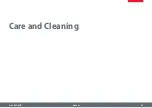Leica ICC50 HD
Manual
26
It is recommended to set a new white
balanceeachtimeyouchangethetype
orcolortemperatureoftheillumination.Thisis
especiallyneededwhenyouworkwithhalogen
light which can be turned from low intensity
yellow to a high intensity blue light.The new
white balance setting will generate a neutral
backgroundforbothilluminations.
Setting a new white balance for the ICC50 HD
Makesurethatthereisnosampleinthe
beampathandthatastandardillumina-
tionisavailablewhenyouresetthecamera.
Setting a new white balance
Press and hold the red exposure button for
5 seconds. Wait for the beep. A new white
balanceisset.
Factory settings
Press and hold the red exposure button for
10 seconds. Wait for the second beep. The
camerawillnowresettofactorysettings.
Содержание ICC50 HD
Страница 1: ...Leica ICC50 HD Manual ...
Страница 8: ...Leica ICC50 HD Manual 8 The Leica ICC50 HD ...
Страница 15: ...Leica ICC50 HD Manual 15 Get Ready ...
Страница 18: ...Leica ICC50 HD Manual 18 Get Set ...
Страница 38: ...Leica ICC50 HD Manual 38 Go ...
Страница 40: ...Leica ICC50 HD Manual 40 Care and Cleaning ...
Страница 42: ...Leica ICC50 HD Manual 42 Specifications ...