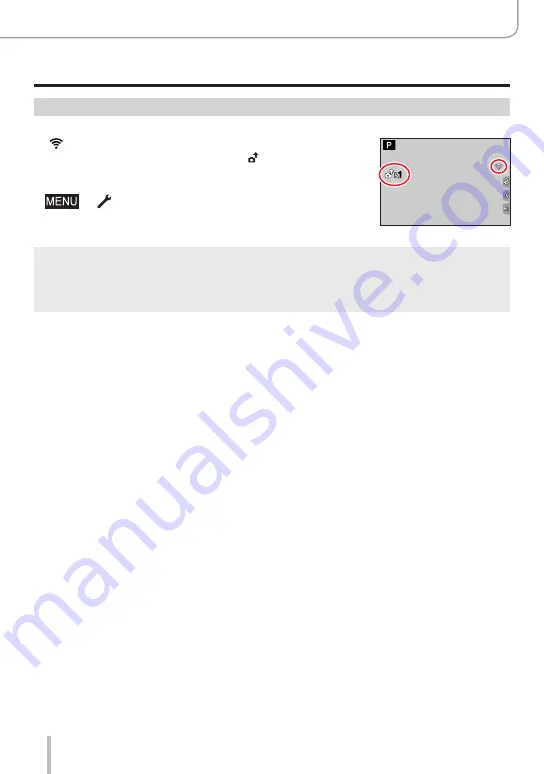
247
Wi-Fi/Bluetooth
Sending pictures to a smartphone
[Send Images While Recording]
A picture can be automatically sent to a specified device every time you take it.
•[ ] is displayed on the recording screen while connected by
[Send Images While Recording], and [ ] is displayed while
files are being sent.
•To terminate the connection, follow the steps below:
→ [Setup] → [Wi-Fi] → [Wi-Fi Function] → [Yes]
1
1
•You cannot change the settings while sending a picture.
●
Since the camera gives priority to recording, sending may take longer during the recording.
●
If you turn off the camera before you have completed sending, or if you close the Wi-Fi
connection, or in similar situations, unsent files will not be resent.
●
You may not be able to delete files or use the [Playback] menu while sending.
●
If you set [Time Lapse Shot], the Wi-Fi connection is terminated and you cannot use this function.
Содержание C-LUX
Страница 1: ...LEICA C LUX INSTRUCTIONS ...






























