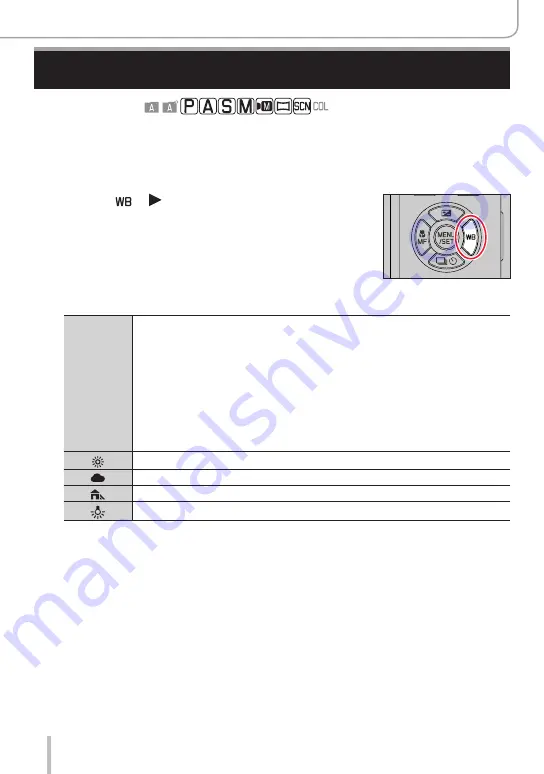
103
Focus, Brightness (Exposure) and Color tone Settings
Setting the White Balance
Recording modes:
In digital photography, white balance ensures neutral, i.e. natural color reproduction in
any light. White balance is based on the camera being preset to reproduce a particular
color as white.
You can choose between automatic white balance, various presets, one custom setting
based on specific measurements, and a direct setting of the color temperature.
1
Press [ ] ( )
2
Rotate the thumb dial to set the White Balance
[AWB]/
[AWBc]
Automatic setting in accordance with the light source.
•Under a light source (such as an incandescent light) that produces reddish
pictures:
– [AWB] gives higher priority to what is seen by the eye and retains the
reddish hue.
– [AWBc] gives higher priority to the original colors of the subject and
reduces the reddish hue.
When the picture is taken under bright ambient light, the setting sometimes
delivers similar colors as those of the [AWB] setting.
•Adjust the colors of the pictures to similar colors when [AWB] or [AWBc] is
set under a light source that does not produce reddish pictures.
[ ]
For taking pictures outdoors under a clear sky.
[ ]
For taking pictures outdoors under a cloudy sky.
[ ]
For taking pictures outdoors in the shade.
[ ]
For taking pictures outdoors under incandescent lights.
Содержание C-LUX
Страница 1: ...LEICA C LUX INSTRUCTIONS ...






























