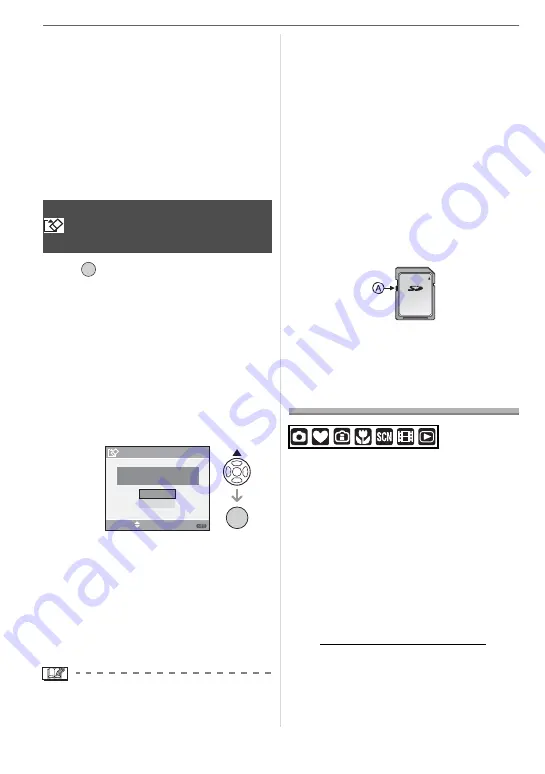
Advanced (Playback)
84
• Only pictures recorded with a Leica digital
camera (Digilux 1/2/3, V-Lux 1, D-Lux /2/3,
C-Lux 1/2) will be copied.
(Even if the pictures were recorded with a
Leica digital camera, you may not be able
to copy them if they were edited with a
PC.)
• DPOF settings on the original picture data
will not be copied. Set the DPOF settings
again after copying is finished. (P77)
Press [
] to display the [PLAY] mode
menu and select the item to set. (P72)
Usually, it is not necessary to format the
built-in memory and the card.
Format them when the message
[BUILT-IN MEMORY ERROR] or
[MEMORY CARD ERROR] appears.
Press
to select [YES] and then
press [MENU/SET].
(The illustration shows the screen when
the built-in memory is formatted.)
• When a card is not inserted, you can
format the built-in memory. When a
card is inserted, you can format the
card.
• If you press [MENU/SET] while format-
ting the built-in memory, the formatting
will stop halfway. (However, all the pic-
tures will be deleted.)
• Formatting irretrievably deletes all the
data including any protected pictures.
Check the data carefully before format-
ting.
• If the card has been formatted on a PC or
other equipment, format it on the camera
again.
• Use a battery with sufficient battery power
(P21) or the AC adaptor (ACA-DC4;
optional) when formatting.
• Do not turn the camera off during format-
ting.
• It may take longer to format the built-in
memory than the card. (Max. about
15 sec.)
• You cannot format an SD Memory Card or
an SDHC Memory Card when the card’s
Write- Protect switch
is set to [LOCK].
• If the built-in memory or the card cannot
be formatted, consult your nearest Leica
dealer.
Connecting to a PC
You can transfer recorded pictures to a PC
by connecting the camera to it.
If you use “Windows 98/98SE”, Leica
recommends using an optional card
reader for SD memory cards instead of
connecting the camera directly to the
computer. Please be aware that SD-HC
memory cards call for a card reader that
supports the SD-HC standard.
On the Leica Camera Homepage, you will
find a USB driver for Windows 98/98SE
available as a download. Please use our
URL: http://www.leica-camera.com/...
under the download section.
Unzip the file to a temporary folder on your
hard disk, run the setup.exe program to
install the USB driver, and then connect the
camera to the PC.
[FORMAT]
Initializing the built-in memory or a
card
/SET
MENU
FORMAT
DELETE ALL DATA
ON THE BUILT-IN MEMORY?
NO
YES
SELECT
SET
MENU
/SET
MENU






























