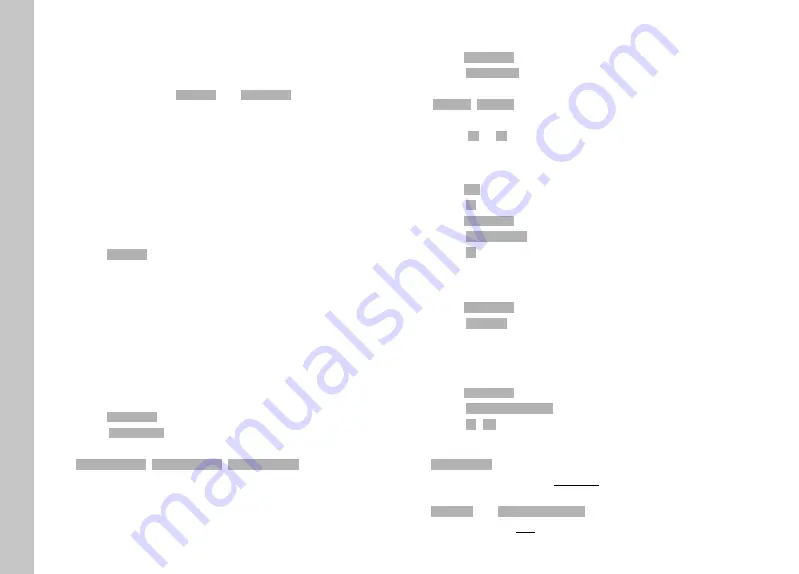
Camera basic settings
EN
56
CAMERA BASIC SETTINGS
For details on how to navigate in the menus and for inputs see
chapter "Menu control" (p. 48).
• The two menu items
Language
Language
and
Date & Time
Date & Time
appear automatical-
ly when switching the camera on for the first time, after a
factory reset (see p. 110) or after a firmware update.
MENU LANGUAGE
Factory setting: English
Available menu languages: German, French, Italian, Spanish,
Portuguese, Russian, Japanese, Korean and Traditional or Simplified
Chinese
▸
Select
Language
Language
in the main menu
▸
Select your language
• Aside from a few exceptions, the language will be changed for
all information.
DATE/TIME
DATE
You can choose one of 3 options.
▸
Select
Date & Time
Date & Time
in the main menu
▸
Select
Date Setting
Date Setting
▸
Select the desired date format
(
Day/Month/Year
Day/Month/Year
,
Month/Day/Year
Month/Day/Year
,
Year/Month/Day
Year/Month/Day
)
▸
Set the date
TIME
▸
Select
Date & Time
Date & Time
in the main menu
▸
Select
Time Setting
Time Setting
▸
Select the desired brightness
(
12 Hours
12 Hours
,
24 Hours
24 Hours
)
▸
Set the time
(Select
am
am
or
pm
pm
for the 12-hour format)
AUTOMATIC TIME VIA GPS
▸
Select
GPS
GPS
in the main menu
▸
Select
On
On
▸
Select
Date & Time
Date & Time
in the main menu
▸
Select
Auto GPS Time
Auto GPS Time
▸
Select
On
On
TIME ZONE
▸
Select
Date & Time
Date & Time
in the main menu
▸
Select
Time Zone
Time Zone
▸
Select your time zone/current location
DAYLIGHT SAVING TIME
▸
Select
Date & Time
Date & Time
in the main menu
▸
Select
Daylight Saving Time
Daylight Saving Time
▸
Select
On
On
/
Off
Off
Notes
•
Auto GPS Time
Auto GPS Time
is available only with an attached Leica Visoflex
(optional accessory) withactivated GPS function. The menu item
will otherwise be grayed out and unavailable for settings.
•
Time Zone
Time Zone
and
Daylight Saving Time
Daylight Saving Time
are available only if the GPS
function is set to OFF.
Содержание 20 050
Страница 1: ...LEICA M10 MONOCHROM Instruction manual ...
Страница 11: ...EN 11 Safety remarks Safety remarks ...
Страница 23: ...EN Part Designations 23 ...
Страница 41: ...EN Preparation 41 ...
Страница 123: ...EN FAQ 123 ...
Страница 132: ...Index EN 132 W Warranty 15 Wi Fi WLAN 7 WLAN 7 ...
Страница 133: ...EN Index 133 ...















































