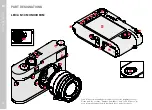Содержание 20 050
Страница 1: ...LEICA M10 MONOCHROM Instruction manual ...
Страница 11: ...EN 11 Safety remarks Safety remarks ...
Страница 23: ...EN Part Designations 23 ...
Страница 41: ...EN Preparation 41 ...
Страница 123: ...EN FAQ 123 ...
Страница 132: ...Index EN 132 W Warranty 15 Wi Fi WLAN 7 WLAN 7 ...
Страница 133: ...EN Index 133 ...