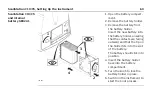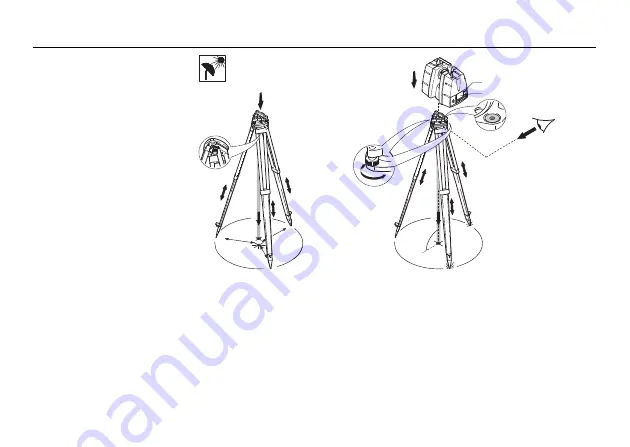
46
ScanStation C10/C5, Setting Up the Instrument
Setup step-by-step
1. Extend the tripod legs to allow for a comfortable working posture (a). Position
the tripod approximately over the marked ground point, centring it as well as
possible (b).
2. Place the tribrach on the tripod (c) and secure it with the central fixing screw (d).
Shield the instrument from direct sunlight and avoid uneven temperatures
around the instrument.
C10_019
a
a
b
a
j
j
j
c
e
d
i
h
k
f
g
Содержание ScanStation C10
Страница 1: ...Leica ScanStation C10 C5 User Manual Version 5 0 English ...
Страница 41: ...ScanStation C10 C5 Description of the System 41 ...
Страница 85: ...ScanStation C10 C5 Troubleshooting 85 ...
Страница 97: ...ScanStation C10 C5 Care and Transport 97 ...
Страница 118: ...118 ScanStation C10 C5 Safety Directions a Laser beam b Exit for laser beam b C10_032 a ...
Страница 126: ...126 ScanStation C10 C5 Safety Directions Labelling GEB271 ...
Страница 127: ...ScanStation C10 C5 Safety Directions 127 Labelling GKL271 ...
Страница 149: ...ScanStation C10 C5 Microsoft End User License Agreement EULA 149 ...
Страница 152: ......