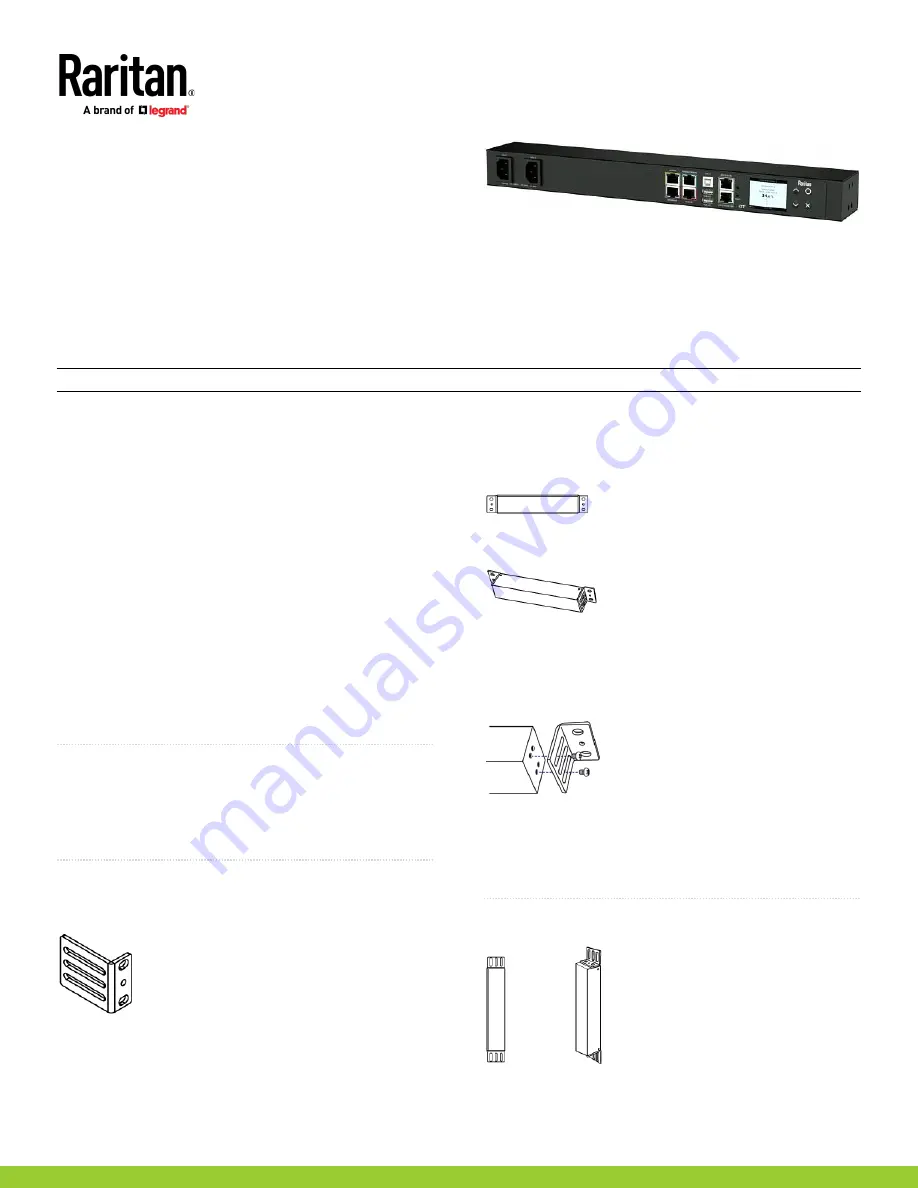
SRC Quick Setup Guide
1
SRC_QSG_A1_4.0.10
255-80-0063-00 RoHS
Smart Rack Controller® SRC-0100, SRC-0102, SRC-0103, SRC-0800, SRC-0803
Thank you for purchasing Raritan's Smart Rack Controller (SRC). This product provides an ideal rack management solution which features the
following functions for data centers and server rooms:
•
Support for environmental sensors: https://www.raritan.com/products/power/rack-management/smart-sensors
•
Control and detection of cabinet doors: https://www.raritan.com/products/power/rack-management/smartlock-door-access-control
•
Asset management: https://www.raritan.com/products/power/rack-management/asset-management-solution
Note: Some models do not support using asset management and SmartLock simultaneously.
For more, access online help from the web interface or go to Raritan's
Support page
).
SRC-0100, SRC-0102, SRC-0103, SRC-0800, SRC-0803
Package Contents
The following lists the equipment shipped with SRC. If anything is
missing or damaged, contact the local dealer or Raritan Technical
Support for help.
•
One SRC device
•
Bracket pack and screws
•
Quick Setup Guide
Optional Accessories
Optional accessories shipped on demand only.
•
Asset management strips and asset tags
•
Door handles or SmartLock kit
•
Environmental sensor packages, DX or DX2 series
•
Sensor hubs
QS Rule
Before You Begin
Prepare the installation site. Make sure the installation area is clean
and not exposed to extreme temperatures or humidity. Allow
sufficient space around the SRC for cabling and equipment
connections.
QS Rule
Rackmount
There are two ways to mount an SRC device, using the same
Raritan rackmount brackets.
1U Rackmount Method
To mount SRC like a 1U device:
1.
Align the two edge slots of the L-bracket with two of the screw
holes on one end of the SRC device.
2.
Screw the L-bracket to the device and ensure the bracket is
fastened securely.
3.
Repeat Steps 1 to 2 to screw another L-bracket to the other end
of the device.
4.
After both L-brackets are installed, fasten the device to the
rack, using rack screws, through two identical round holes of
each L-bracket.
QS Rule
0U Rackmount Method
QUICK SETUP GUIDE








