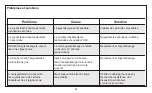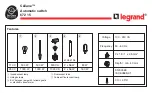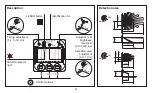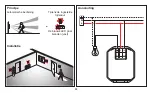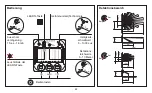18
Modifying a scenario
Press LEARN
Press the control button
that pilots the scenario
The indicator lights of all products in
the scenario flash.
Press the control button
that is to be linked
S
tep 1: Open the scenario (on the TRAN
S
MITTER)
Press LEARN
or
Press LEARN
To remove the product from the
scenario, go to step 3
S
tep 2 : Modify the state of an actor in the scenario (on the RECEIVER)
S
tep 3 :
S
ave the scenario (on the TRAN
S
MITTER)
Press LEARN
The indicator lights of all products switch off.
The scenario has been saved.