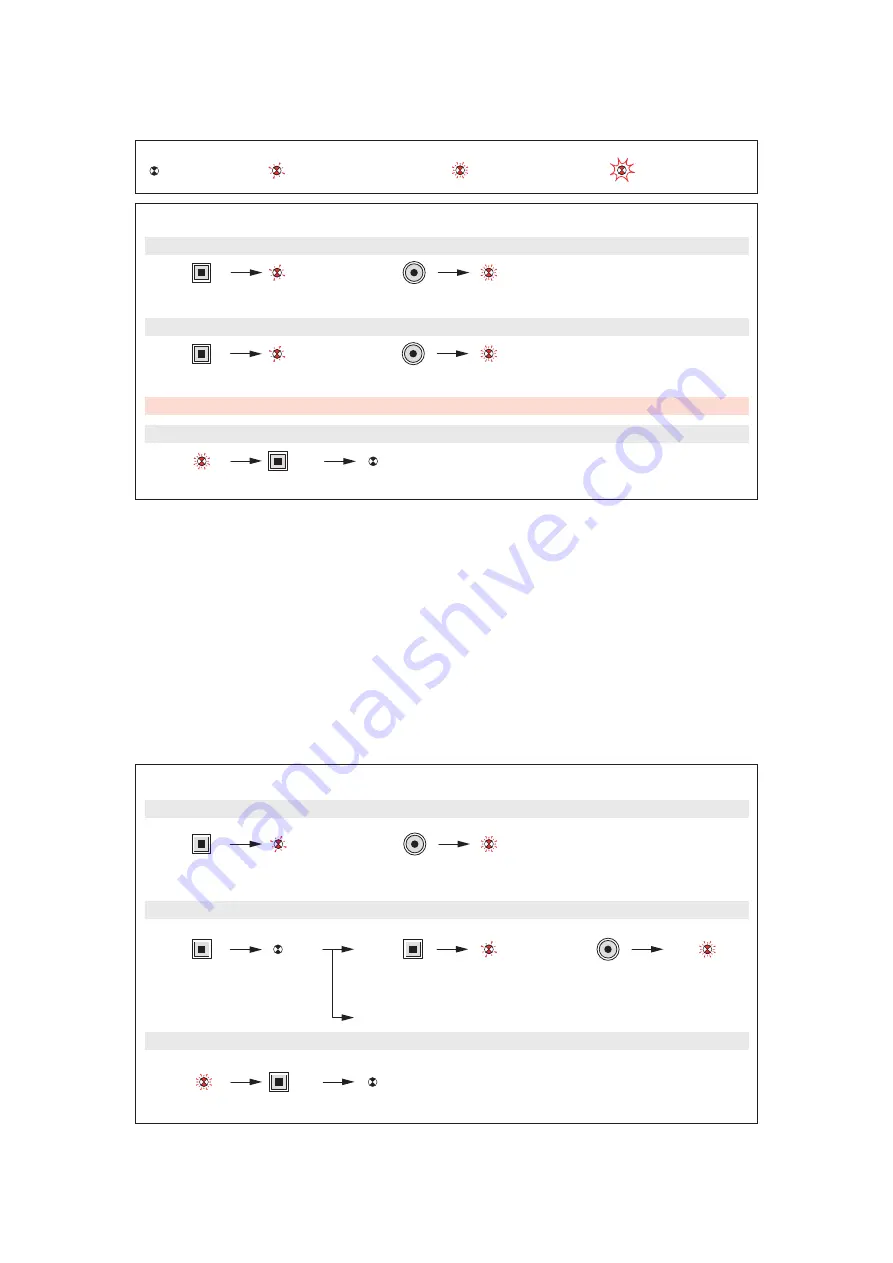
13
���
���
���
Press LEARN
Press LEARN
Press LEARN
Press the control ke
y
that is to
control the scenario
Press the control ke
y
that is to
b
e
associate
d
with the lea
d
er
���
���
S
tep 2: A
dd
an actor to the scenario (on the ACTOR)
Learn scenario
The in
d
icator lamps of all pro
du
cts go off
The scenario is save
d
S
tep 1:
S
tart the learn phase (on the LEADER)
S
tep 3:
S
ave the scenario (on the LEADER)
To a
dd
a n
u
m
b
er of pro
du
cts to the scenario, repeat operations
���
an
d
���
for each actor
Key
The in
d
icator lamp
goes off
The in
d
icator lamp
b
links slowl
y
The in
d
icator lamp
b
links q
u
ickl
y
The in
d
icator lamp
flashes
14
���
���
���
���
���
���
Modifyin
g
a scenario
Press LEARN
Press LEARN
Press LEARN
Press LEARN
Press the control ke
y
that controls the scenario
The in
d
icator lamps of all the pro
du
cts
in the scenario
b
link
Press the control ke
y
that is to
b
e associate
d
S
tep 1: Open the scenario (on the LEADER)
or
To remove the pro
du
ct from
the scenario, go to step 3
S
tep 2: Mo
d
if
y
the state of an actor in the scenario (on the ACTOR)
The in
d
icator lamps of all the pro
du
cts go off
The scenario is save
d
S
tep 3:
S
ave the scenario (on the LEADER)






















