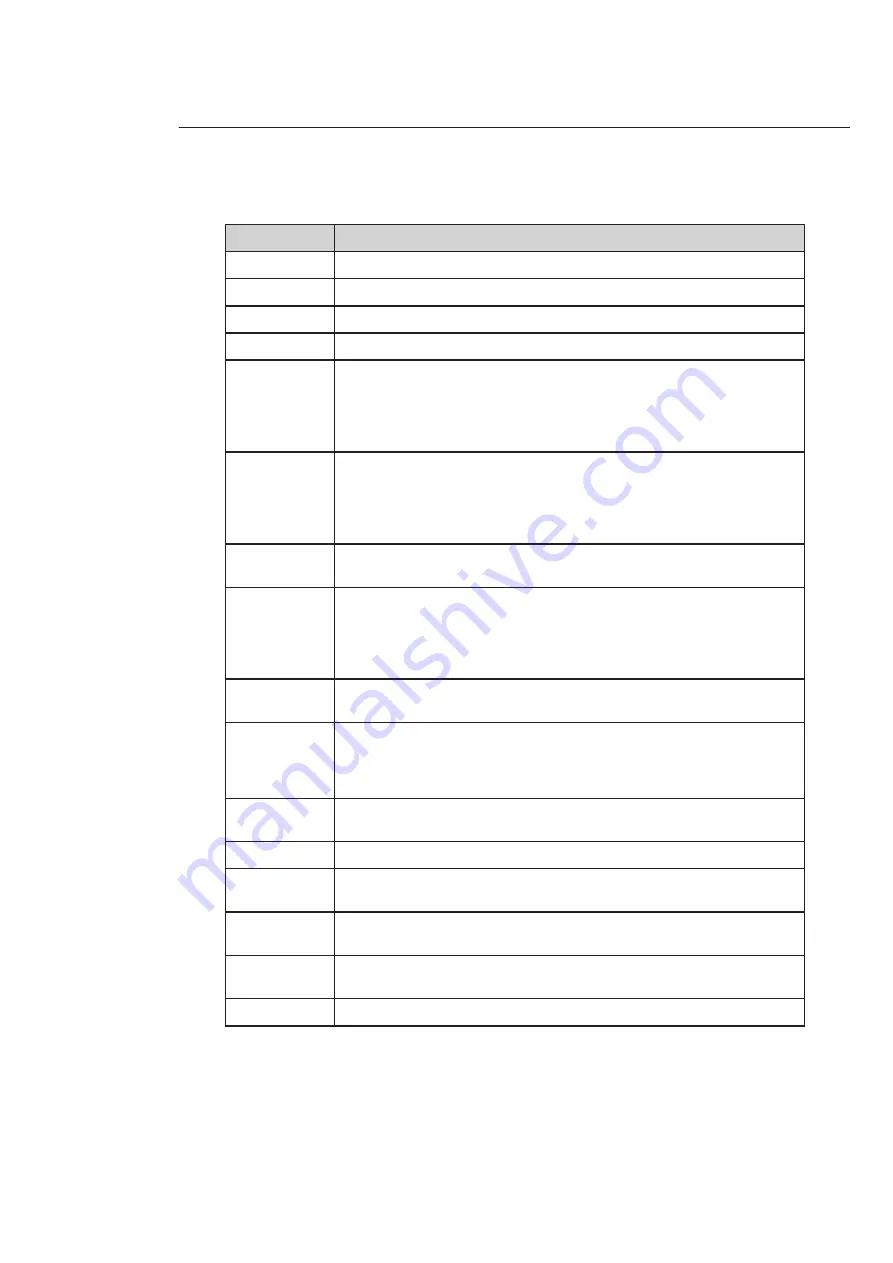
52
Refer to the following sheet for detailed information.
Parameter
Function
Event Type
There are three types: Motion detection/Video loss/Camera Masking.
Channel
Select channel name from the dropdown list.
Enable
Check to enable motion detection function.
Sensitivity
There are six levels. The level 6 has the highest sensitivity.
Region
- Region: after you select motion detection type, click this button to set motion
detection zone.
There are PAL 22X18/NTSC 22X15 zones.
Double right click mouse you can go to full-screen display mode.
Remember clicking OK button to save your motion detection zone setup.
Period
- Motion detection function becomes activated in the specified periods.
- There are six periods in one day. Enable corresponding period.
- Select date or whole week.
- Click OK button, system goes back to motion detection interface.
Click save button to exit.
Anti-dither
System only memorizes one event during the anti-dither period.
The value ranges from 0s to 15s..
Normal out
- There is 1-channel alarm output.
- Corresponding to motion detection alarm output port.
- Enable alarm activation function.
You need to select alarm output port so that system can activate corresponding
alarm device when alarm occurs..
Alarm Latch
System can delay the alarm output for specified time after alarm end.
The value ranges from 10 seconds to 300 seconds.
Record Channel
System auto activates motion detection channel to record once alarm occurs
(works with motion detection function).
Note you need to go to chapter 8.2.3 Schedule to set motion detection record
period and go to chapter 8.3.3 Record to set current period as auto record.
Record Latch
System can delay the record for specified time after alarm ended.
The value ranges from 10 seconds to 300 seconds..
Send email when alarm occurs and ends.
PTZ activation
Set PTZ movement when alarm occurs.
Such as go to preset x when there is an alarm.
Capture
Input capture channel number so that system can backup motion detection
snapshot file.
Save
Click save button after complete setup for one channel, or complete the whole
setups and click save button.
Refresh
Click this button to get device latest configuration information.
Содержание 4 306 60
Страница 1: ...USER MANUAL LE04761AA IP modular camera D1 4 306 60...
Страница 4: ...4 1 Accessories Name Qty IP Camera 1 12V power adapter 1 Quick Start Guide 1 CD 1...
Страница 15: ...15 15 3 2 Side Panel The side panel is shown as below 3 3 Front panel The front panel is shown as below...
Страница 49: ...49 8 2 6 Alarm...
Страница 51: ...51 51 8 2 7 Detect The dark blue squares correspond to a zone with active detection...
Страница 62: ...62 62 8 4 3 Talk Encode Set audio compression bit rate It includes PCM G711a G711u...
Страница 73: ...73...






























